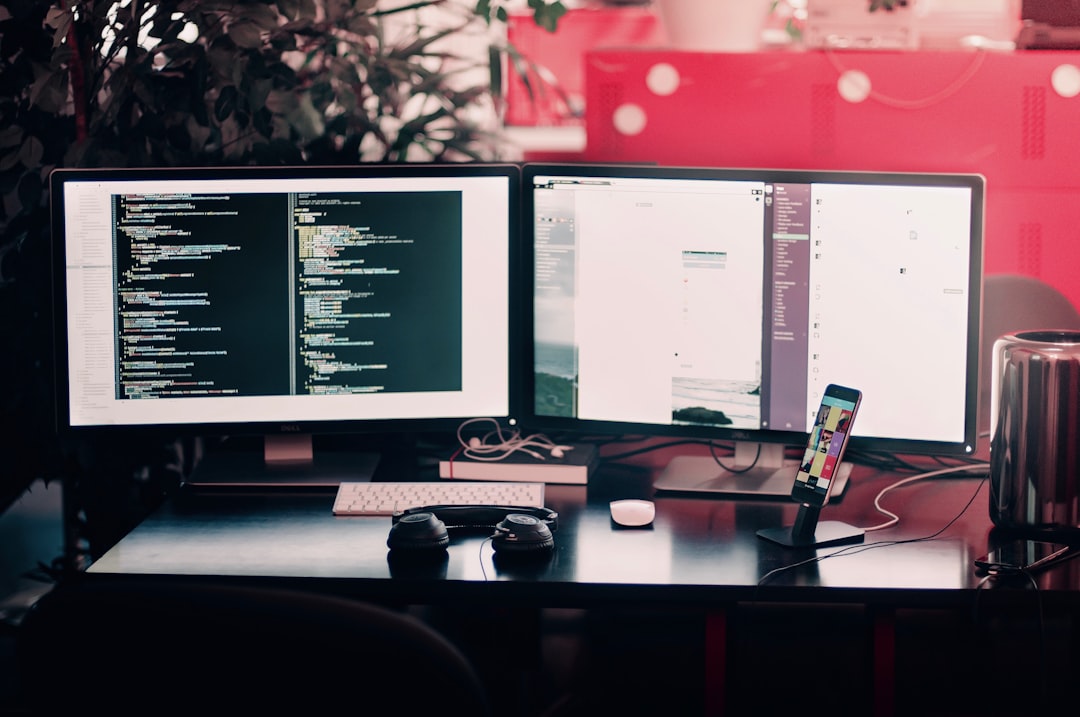
Table of Contents
- Introduction
- Problem Explanation
- Solution with Code Snippet
- Practical Application
- Potential Drawbacks and Considerations
- Conclusion
- Final Thoughts
- Further Reading
Introduction
Ever felt like you're using the same components across multiple Vue.js applications, weaving in and out of similar business logic and design patterns? You're certainly not alone! Reusable components are the bread and butter of modern front-end development, but if you find yourself copy-pasting code from one project to another like you're a digital librarian, it's high time we explore a more efficient strategy.
What if I told you that there's an innovative way to create a library of reusable Vue.js components that not only simplifies your projects but also enhances maintainability? By using a Component Library approach, you can streamline your process and create a consistent user experience across various applications. This method can significantly reduce development time and improve collaboration among team members.
In this article, we'll delve into the mechanics of crafting a reusable component library in Vue.js, allowing you to take control of your development practices. Get ready to unlock the potential of your projects with a component library that’s as customizable as your artistic vision!
Problem Explanation
Many developers often overlook the benefits of a dedicated component library and end up maintaining multiple copies of nearly identical components across different projects. This leads to increased technical debt, making it challenging to keep everything up-to-date. Adding a new feature or fixing a bug becomes a tedious game of “whack-a-mole,” where you have to hunt down every instance of that component across your projects.
Let's consider a common scenario: Imagine you have a Button component that is used in multiple applications. You have multiple styles and functionalities that vary slightly from one project to another. The conventional approach to managing this would involve creating separate instances of the Button component, each with varying levels of customization.
Here's a code snippet demonstrating this conventional approach:
// Button.vue
<template>
<button :class="buttonClass" @click="handleClick">
<slot></slot>
</button>
</template>
<script>
export default {
props: {
type: {
type: String,
default: 'button',
},
customClass: {
type: String,
default: ''
}
},
computed: {
buttonClass() {
return `btn ${this.customClass}`;
}
},
methods: {
handleClick(event) {
this.$emit('click', event);
}
}
}
</script>
While this component-centric approach works in simple applications, it quickly devolves into a rabbit hole of duplication. For every project that requires a button, another identical codebase gets created.
Solution with Code Snippet
Now, let’s pivot to the innovative solution of using a Component Library. The goal is to build a centralized repository of reusable components that you can import into any Vue project as needed. By adopting this methodology, you're not just saving time; you're also fostering a culture of collaboration and code reuse.
To create a component library, you will start by bundling well-structured components. Here's a simplistic way to set up a reusable Button component within a library:
Step-by-Step Component Library Setup
-
Creating a Component Library Structure
Start by setting up a new Vue project specifically for your component library.
my-component-library/ ├── src/ │ ├── components/ │ │ ├── Button.vue │ └── index.js └── package.json -
Developing the Button Component
Here’s an enhanced version of the Button component, capable of accepting various props for customization:
// src/components/Button.vue <template> <button :class="computedClass" :type="type" @click="$emit('click', $event)"> <slot></slot> </button> </template> <script> export default { name: 'CustomButton', props: { type: { type: String, default: 'button' }, color: { type: String, default: 'blue' }, size: { type: String, default: 'medium' } }, computed: { computedClass() { return `btn btn-${this.color} btn-${this.size}`; } } } </script> -
Indexing Exports for Ease of Use
Use an
index.jsfile to export all components from your library:// src/index.js import CustomButton from './components/Button.vue'; export { CustomButton, }; -
Publishing Your Component Library
Finally, to reuse this library across different projects, you would publish it to a package repository (like npm) or use Git for version control.
After publishing, you can simply install it in any Vue application:
npm install my-component-libraryThen import the button into your Vue app:
// In your Vue application import { CustomButton } from 'my-component-library'; export default { components: { CustomButton, } }
This approach not only simplifies your development process but also encourages consistent styling and functionality across multiple projects.
Practical Application
Consider situations where multiple teams might be working on different front-end applications. With a dedicated component library, each team can work independently yet be aligned with design standards. Imagine a marketing team tweaking a landing page with the same buttons that the development team used in their main app. Consistent UI/UX makes your brand recognizable.
You can further extend this concept by including a documentation system within your component library using tools like Storybook. This allows you to visually showcase how each component should be used while encouraging other developers to contribute to the library.
Additionally, maintaining version control over your components allows you to manage changes effectively. If you introduce a breaking change to the Button component, you can ensure other teams are alerted about the breaking change through proper semantic versioning.
Potential Drawbacks and Considerations
While the Component Library approach has its merits, there are some drawbacks to consider. For instance, managing a component library requires diligent upkeep. Whenever a component is updated or modified, you should ensure that all dependent applications are also updated accordingly. This can sometimes lead to version conflicts, especially if the component library evolves rapidly.
Another potential drawback is the initial investment of time. It may take longer to set up a component library compared to quickly dropping components into individual projects. However, this time should be viewed as an investment in future development efficiency rather than a total time cost.
To mitigate these drawbacks, maintain thorough documentation and provide clear deprecation notices for any components that are no longer supported, thus easing transitions. Also, adopting techniques like semantic versioning will ensure that you can stagger the rollout of new features without breaking existing functionalities.
Conclusion
In summary, creating a reusable component library can significantly streamline your Vue.js development process, reduce duplication, and enhance team collaboration. By centralizing your components, you not only foster a culture of code reuse but also create a more maintainable codebase that can evolve alongside your applications.
As you build out your library, remember to focus on consistency and documentation. This will make it easier for team members to adopt and contribute to the library over time. The end goal is not just to write code faster but to write higher-quality, reusable code that adds real value to your projects.
Final Thoughts
Ready to ditch the redundancy and create your own component library? I encourage you to start small, focus on the core components you use often, and iteratively build the library as your needs grow. Feel free to share your experiences, tips, and questions in the comments! Also, don’t forget to subscribe for more expert insights—let's make code reuse the norm! 🚀
Further Reading
- Vue.js Best Practices for 2023: Tips for Building Robust Applications
- How to Build a Component Library with Vue.js and Storybook
- Semantic Versioning: What It Means for Your Component Library
Focus Keyword: Vue.js Component Library
Related Keywords: reusable components, Vue.js best practices, component library design, software maintainability, semantic versioning