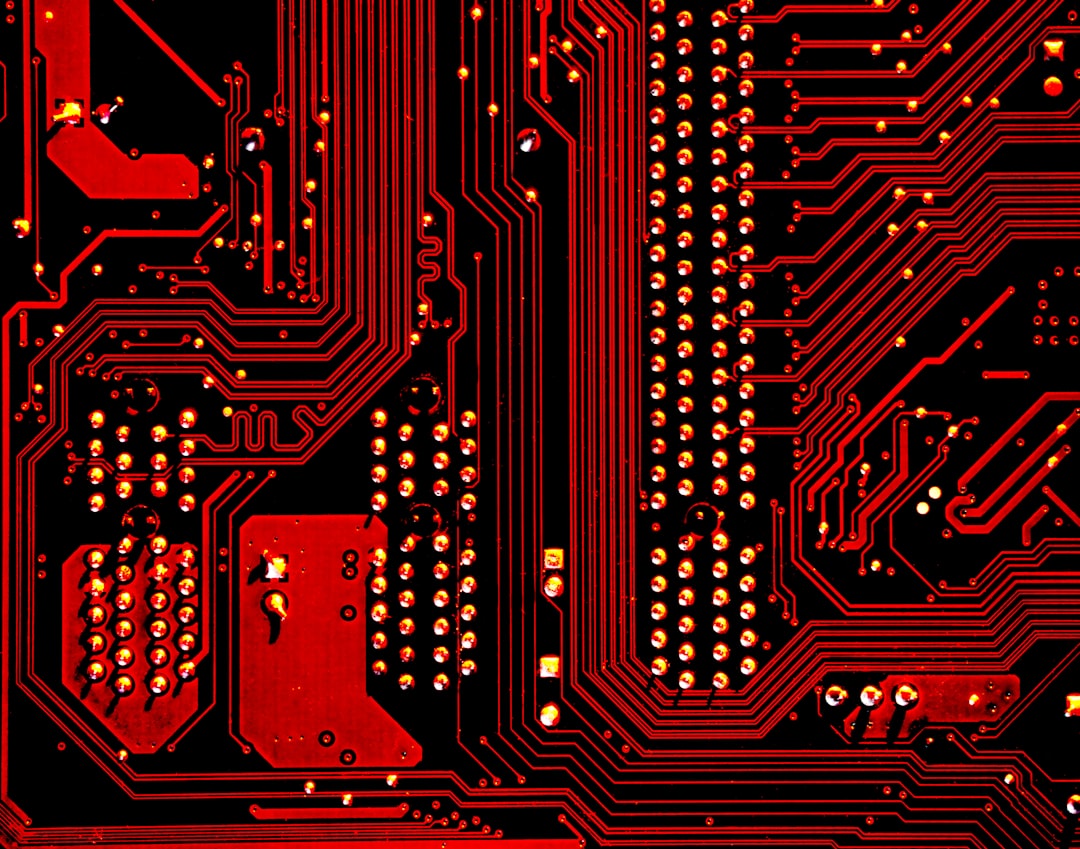
Table of Contents
- Introduction
- Problem Explanation
- Solution with Code Snippet
- Practical Application
- Potential Drawbacks and Considerations
- Conclusion
- Final Thoughts
- Further Reading
Introduction 🌟
Have you ever found yourself in a situation where your application needs to implement multiple copy-paste pieces of code just to format data differently in different places? The feeling of repetitiveness could be compared to a musician playing the same three chords in every song on the radio! If only they could harmonize, right?
Welcome to the innovative world of data transformers! In this post, we'll journey through the use of Laravel Resource Transformations, a common yet often underappreciated feature. While many developers use Laravel Resources to format API responses, the power of this feature can extend beyond just JSON responses. Let’s dive into how you can reuse your formatting logic across various parts of your application, ultimately enhancing both efficiency and maintainability.
This method isn’t just about sending clean responses; it also allows you to keep formatting logic centralized, similar to how a conductor leads an orchestra. By doing so, you preserve the DRY (Don’t Repeat Yourself) principle and enhance the scalability of your code. So, let’s leap into the framework to discover how you can transform your data effectively!
Problem Explanation 🛠️
Many developers, new and seasoned alike, often overlook the powerful capabilities of Laravel’s Resource features. Typically, Laravel resources are used just to format the output of model data when returning responses from API endpoints. However, this limited view can lead to a tendency to duplicate formatting logic in controllers or other areas where data needs to be presented in a human-readable form.
Let's say you have an application that retrieves user information to display on both a profile and in an admin dashboard. Without using resources efficiently, you might end up with functions scattered around your application to reformat user data. Here’s an example using a common approach:
public function showUserProfile($id) {
$user = User::find($id);
return response()->json([
'id' => $user->id,
'name' => $user->name,
'email' => $user->email,
// More fields
]);
}
public function showAdminUser($id) {
$user = User::find($id);
return response()->json([
'id' => $user->id,
'full_name' => $user->name,
'email_address' => $user->email,
// Different formatting
]);
}
As you can see, we're repeating ourselves. The formatting might slightly differ, but fundamentally, the data remains the same. This redundancy leads to higher maintenance costs and potential bugs - if you need to change the user model, you might forget to update one of the methods.
Solution with Code Snippet 🚀
Now, let’s bring the harmony we’ve been missing by embracing a more centralized way to format our data using Laravel Resources. Instead of handling formatting in each controller method, we’ll create a resource class dedicated to users.
Begin by creating a UserResource class.
php artisan make:resource UserResource
Next, navigate to app/Http/Resources/UserResource.php and set it up like this:
namespace App\Http\Resources;
use Illuminate\Http\Resources\Json\JsonResource;
class UserResource extends JsonResource
{
public function toArray($request)
{
return [
'id' => $this->id,
'name' => $this->name,
'email' => $this->email,
// Extra formatting can be handled here
];
}
}
Now, we can use this resource in both our methods:
public function showUserProfile($id) {
$user = User::find($id);
return new UserResource($user); // Respected by your resource
}
public function showAdminUser($id) {
$user = User::find($id);
return new UserResource($user); // Same, no code duplication
}
With a single resource class, you now have transformed your presentation layer. If you need to add or change how user data is formatted, it’s localized to the UserResource class itself. Moreover, if you want to customize the formatting for different endpoints, you can extend the toArray method with conditional logic based on the request data or your application’s requirements.
Practical Application 🌍
Using resources can significantly improve your application's design, especially if you work in a large team or are managing multiple endpoints. Imagine transforming the same User data for mobile applications, web apps, and admin panels. Centralizing this action through resources reduces the risk of inconsistencies and speeds up your development cycle.
For example, if your application requires adding a new piece of data (like a profile picture URL or social media links), you only need to adjust your UserResource, and every part of your application that relies on it is automatically updated.
Additionally, if you decide to introduce versioning for your API, resource classes are easily versioned too. You can create a V1\UserResource and V2\UserResource while keeping your controllers clean and your data flow consistent for front-end and back-end development.
Potential Drawbacks and Considerations ⚠️
While employing these resources showcases its advantages, there are considerations you should keep in mind. For instance, if a resource gets too complex with branches of conditional formatting, it can lead to bloated resource files that become harder to maintain.
A good practice is to keep these files limited in scope. If a user resource encompasses too much logic, consider creating sub-resources or even separate view models for different contexts. Keeping concerns separated promotes not only a better organization but also code readability.
Also, keep an eye on performance. Although Laravel Resource responses are well optimized for JSON, using them excessively for large datasets can lead to performance bottlenecks. Evaluate cases where a simpler response structure suffices.
Conclusion ✨
Embracing Laravel Resource Transformations can revolutionize your approach to managing your data output. By consolidating your formatting logic into a single resource class, you enhance the maintainability, scalability, and readability of your code. Think of it as your development orchestra – everyone plays their part more effectively, leading to a full-bodied, harmonious application.
Key Takeaways:
- Centralizing data formatting logic improves code maintainability.
- Reduces redundancy and potential bugs.
- Resources can easily be expanded for new requirements or versions.
Final Thoughts 💬
So, are you ready to harmonize your Laravel data output? Dive into your next project with resource transformations and keep your code sleek and organized. Feel free to share your experiences with Laravel Resources or your own transformation techniques in the comments.
Happy coding, and don’t forget to subscribe for more development tips that will elevate your programming skills!
Further Reading 📚
- Laravel Documentation on Resources
- Understanding Laravel API Versioning with Resources
- Best Practices in Laravel Resource Collections
Focus Keyword: Laravel Resource Transformations
Related Keywords: Data Formatting in Laravel, Eloquent Resources, Centralized Formatting, JSON API in Laravel, Resource Classes in PHP