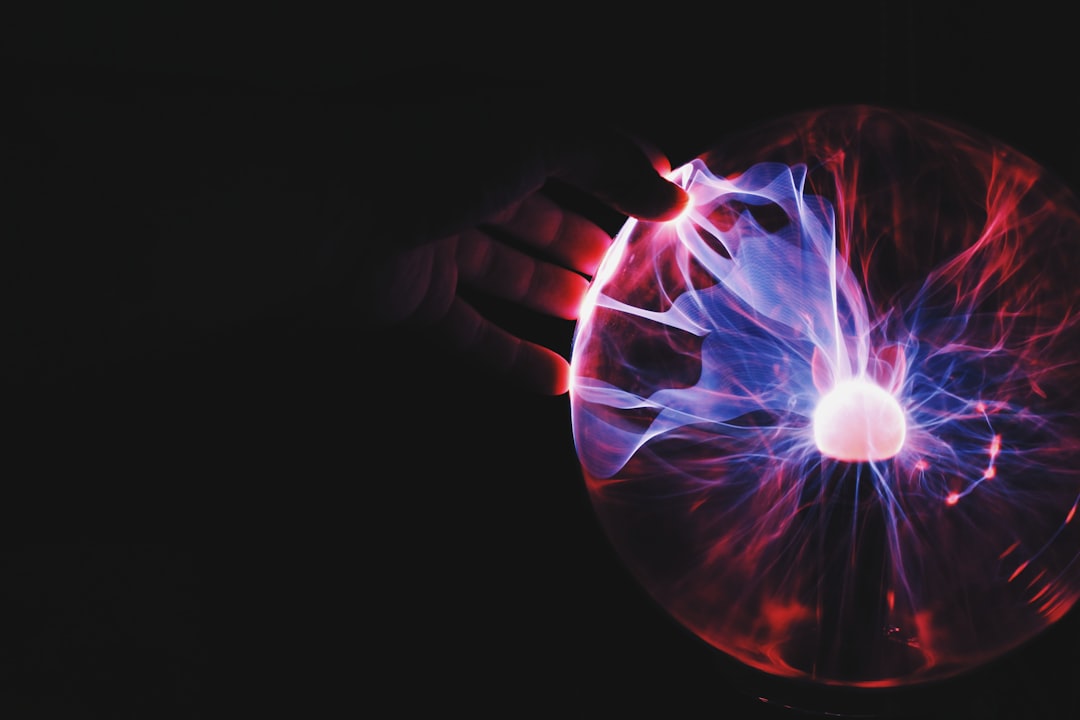
Table of Contents
- Introduction
- Problem Explanation
- Solution with Code Snippet
- Practical Application
- Potential Drawbacks and Considerations
- Conclusion
- Final Thoughts
Introduction 🎉
If you're in the trenches of web development, you likely face a slew of challenges each day: managing state, handling user interactions, and ensuring your application is responsive and efficient. You may have come across tools and libraries that promise the moon—yet when the rubber meets the road, you're left wondering if there's something more effective out there. Enter Tailwind CSS! This utility-first CSS framework has exploded in popularity, yet many developers are still unaware of how to take full advantage of its features, particularly in the realm of component design.
In this post, we’re diving into a lesser-known aspect of Tailwind CSS: using it to build reusable components in a way that not only boosts productivity but also enhances the readability and maintainability of your code. Have you ever felt lost in the labyrinth of overly complex CSS stylesheets? Do you yearn for an elegant solution that aligns with modern development practices? Well, look no further—this may be the game-changer you've been waiting for!
We'll navigate through the common pitfalls developers face when styling components and reveal how Tailwind’s utility classes can redefine your approach. Get ready to unlock a new layer of efficiency that makes CSS styling as seamless as pie!
Problem Explanation 🛠️
CSS has always been a double-edged sword—it allows for unparalleled creativity, yet it can become chaotic when you're aiming for maintainability. Typically, developers might write custom classes for components, leading to name collisions, difficulty in debugging, or discrepancies between developers’ styles. Even well-structured CSS can unravel when different team members contribute their styles, culminating in a messy codebase.
Consider this common scenario: you have a button component that needs to be styled differently across various parts of your application. Rather than consistently modifying classes or writing custom styles, you create unique class names for each variation. Now your buttons are as diversified as a box of chocolates, but when you need to make updates or changes, the navigation becomes cumbersome, leading to a great deal of potential errors.
Here's a classic approach that many developers take:
.btn-primary {
background-color: blue;
color: white;
}
.btn-secondary {
background-color: gray;
color: white;
}
.btn-large {
font-size: 1.25rem;
padding: 0.5rem 1rem;
}
.btn-small {
font-size: 0.875rem;
padding: 0.25rem 0.5rem;
}
While this sounds straightforward, you'll soon find yourself inundated with class names— and if another developer has different class names for slightly different styles, teamwork could turn into a tug-of-war. The solution? Embracing Tailwind CSS to streamline your styles and make your code far more understandable.
Solution with Code Snippet 🌟
Tailwind CSS operates on the principle of utility-first, meaning it offers various classes that you can combine directly in your HTML. This significantly reduces the need to write additional CSS and allows you to encapsulate all styles relevant to a component directly in its markup.
Here’s an example of how you would build a button using Tailwind CSS utilities instead:
<button class="bg-blue-500 text-white font-bold py-2 px-4 rounded hover:bg-blue-700 transition duration-300 ease-in-out">
Button
</button>
Breakdown of the Code:
-
bg-blue-500: Sets the background color to a shade of blue. -
text-white: Makes the text white. -
font-bold: Applies bold styling to the font. -
py-2 px-4: Adds padding vertically and horizontally. -
rounded: Rounds the corners of the button. -
hover:bg-blue-700: Changes the button's background shade on hover. -
transition duration-300 ease-in-out: Smoothens the transition effects.
Benefits of Using Tailwind CSS:
- Clarity: All styling is done in one place—the HTML and JSX—making it easier to read and understand.
- Reusability: Tailwind utilities can be combined freely, allowing you to create variants of components without bloating your CSS.
- No More Class Name Collisions: Unique utility classes are prefixed with utility purpose, drastically reducing potential naming conflicts.
- Faster Development: You can design and adjust components on the fly without needing to hop back and forth between CSS files.
This approach gives you not just speedy development but a straightforward way to manage design that you’ll appreciate in the long run.
Practical Application 🚀
Imagine you’re developing a form that needs various buttons—Submit, Cancel, and Reset. With Tailwind CSS, you can style them all similarly without duplicating style code across multiple classes:
<form>
<button type="submit" class="bg-blue-500 text-white font-bold py-2 px-4 rounded hover:bg-blue-700 transition duration-300 ease-in-out">Submit</button>
<button type="button" class="bg-gray-500 text-white font-bold py-2 px-4 rounded hover:bg-gray-700 transition duration-300 ease-in-out">Cancel</button>
<button type="reset" class="bg-red-500 text-white font-bold py-2 px-4 rounded hover:bg-red-700 transition duration-300 ease-in-out">Reset</button>
</form>
In practice, if you want to adjust your buttons’ padding, color, or hover effects, you can simply tweak the classes directly in your HTML wherever they’re used, rather than searching for and modifying multiple CSS definitions. As your application evolves, transitioning to Tailwind can be a breeze—not a burden.
Moreover, for large-scale applications built with frameworks like React or Vue, consider integrating Tailwind CSS with PostCSS for optimal performance or exploring Tailwind UI for predefined components that save you time right out of the box.
Potential Drawbacks and Considerations ⚠️
While Tailwind CSS offers numerous benefits, it’s essential to be mindful of potential pitfalls.
-
Learning Curve: If you or your team are accustomed to working with traditional CSS methodologies, adopting Tailwind may require an adjustment period as you familiarize yourself with utility-first practices.
-
HTML Clutter: The downside of using many utility classes on a single elements can lead to cumbersome tag lines. On the other hand, there are ways to reduce clutter, such as using components in frameworks that naturally encapsulate repeating style patterns.
-
Performance Considerations: When working with large projects, the final CSS file generated can be large due to Tailwind’s utility classes. However, configuring PurgeCSS or using the built-in purge options can mitigate this by removing unused classes during the build.
By understanding these aspects, you can fully harness Tailwind’s capabilities while minimizing any negative impacts on developer experience or performance.
Conclusion 🏁
In summary, Tailwind CSS has transformed the way developers think about styling components. By leveraging its utility-first approach, you're not just speeding up development; you're also enhancing the clarity and maintainability of your code. That means less time tweaking CSS files and more time focusing on what truly matters: delivering a fantastic product.
So, whether you're building a small project or scaling a large application, consider integrating Tailwind CSS into your workflow to implement efficient, reusable components without the hassle of bloated stylesheets.
Final Thoughts 💭
Are you ready to take the plunge into Tailwind CSS for reusable components? I encourage you to experiment with its utilities in your next project—there's a world of efficiency waiting! Share your thoughts or any cool implementations you discover in the comments below. Don't forget to subscribe for more insights into modern-day development practices that can take your skills to the next level. Happy coding! 🚀
Further Reading
- Tailwind CSS Documentation
- A Comprehensive Guide to Tailwind CSS
- Understanding PurgeCSS with Tailwind
Suggested Focus Keyword/Phrase
- Tailwind CSS components
Related Keywords/Phrases
- Tailwind CSS utilities
- Reusable components in Tailwind
- CSS frameworks for developers
- Efficient web styling
- Utility-first CSS approach