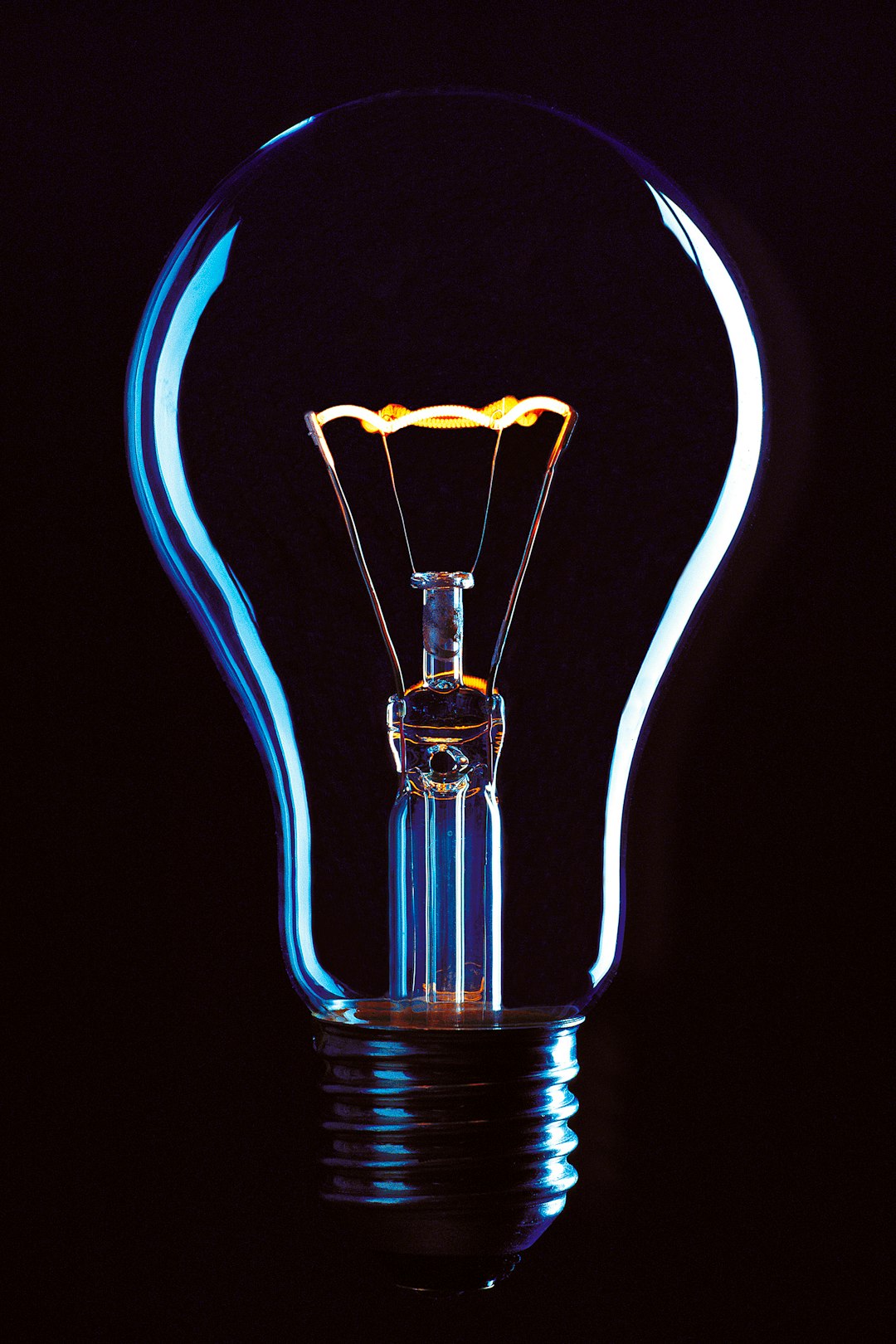
Table of Contents
- Introduction
- Problem Explanation
- Solution with Code Snippet
- Practical Application
- Potential Drawbacks and Considerations
- Conclusion
- Final Thoughts
- Further Reading
Introduction
Imagine you’re swirling through the vibrant code-sharing universe, trying to debug a convoluted piece of software. You know your code could be more efficient, readable, or maintainable, but the search for that elusive golden nugget of wisdom feels insurmountable. 🙃 As seasoned developers, we’ve all been there—daydreaming of simpler times, perhaps when we were just starting out and everything came with easy-to-follow tutorials.
One tool that often gets overlooked in the PHP developer's toolbox can significantly enhance code efficiency: PHP's array_map(). While many know its basics, few delve deeper into its more creative applications—a surprising fact, given its robust potential. This powerful function can be a game-changer for your data manipulation chores if used with a sprinkle of creativity and insight; it might just become your best friend in those times of coding despair.
In this post, we’ll uncover lesser-known advanced uses of array_map(), show how it can aid in simplifying complex tasks, and eventually streamline your code. Buckle up as we dive into the world of PHP arrays!
Problem Explanation
As developers, we often find ourselves facing challenges surrounding data transformation. Whether parsing JSON responses from an API, formatting database query results, or applying filters to user input, the need to manipulate data is universal. Yet, developers frequently resort to traditional loops—such as foreach—which can clutter our code and increase cognitive load.
Consider a typical scenario where we want to transform values in an array. Let’s say we have an array of integers, and we want to square each item. The conventional approach using a foreach loop would look something like this:
$numbers = [1, 2, 3, 4, 5];
$squared = [];
foreach ($numbers as $number) {
$squared[] = $number * $number;
}
print_r($squared);
While this works, it’s not the most elegant solution. It requires multiple lines of code, introduces extra variables, and makes changes more cumbersome to implement. Furthermore, extensive for loops run the risk of leaden performance and can complicate readability—not ideal for code that needs to evolve!
Solution with Code Snippet
Enter array_map(), a built-in function that allows you to apply a callback function to each element of an array and return a new array with the transformed values. It simplifies the task, enhances readability, and reduces the potential for bugs associated with traditional looping. Here's how you can not only achieve the same output but also elevate your coding finesse in PHP:
$numbers = [1, 2, 3, 4, 5];
// Define the callback function that squares a number
$square = function($number) {
return $number * $number;
};
// Use array_map to apply the callback function to each element
$squared = array_map($square, $numbers);
// Display the results
print_r($squared);
In this example, by using
array_map(), we eliminate the need for manually managing a result array and index management. The resulting code is cleaner and easier to extend!
Advanced Applications
But hold on, we can take this further! The power of array_map() lies not just in simple transformations but in applying it to multidimensional arrays or combining it with other functions for enhanced capabilities.
For example, let’s say we are fetching a list of user profiles via an API and need to format their names along with some additional properties:
$users = [
['first_name' => 'John', 'last_name' => 'Doe'],
['first_name' => 'Jane', 'last_name' => 'Doe'],
];
// Callback function to format user names
$formatUser = function($user) {
return "{$user['first_name']} {$user['last_name']}";
};
// Apply array_map to format names
$formattedNames = array_map($formatUser, $users);
print_r($formattedNames);
The concise, expressive syntax of array_map() more effectively captures your intention—transforming data—than a traditional loop. This leads to easier updates, such as expanding the callback to include middle names or add conditional logic for formatting.
Practical Application
The practical applications of leveraging array_map() are vast. Imagine integrating this within a Laravel application where you query users, transform their data directly from the repository layer, and prepare them for return in an API response.
Here's how you could use it within a repository pattern:
public function getUsersFormatted()
{
$users = User::all()->toArray();
return array_map(function($user) {
return [
'name' => "{$user['first_name']} {$user['last_name']}",
'email' => $user['email'],
];
}, $users);
}
This pattern keeps your controller lean while allowing rich data manipulation within the repository layer. By adopting this method, you achieve not just better organization but maintainable, cleaner code.
Consider utilizing array_map() in scenarios involving data fetching from external APIs, batch processing of data, or formatting output for frontend display—all areas where reducing iterational code can lead to higher performance and better developer experiences.
Potential Drawbacks and Considerations
While array_map() is indeed a powerful ally, there are a few considerations to keep in mind. For instance, the callbacks defined in array_map() may result in less transparency than explicit loops, potentially making debugging a tad challenging. Also, when handling a large number of elements or nested multidimensional arrays, invoking a callback on each element can lead to performance overhead if not used judiciously.
To mitigate potential drawbacks, it’s prudent to limit the complexity of the callback function and ensure that your datasets are manageable. Additionally, array_map() should be balanced against methods that may yield better performance in time-critical scenarios, like foreach.
Conclusion
With its elegant syntax, array_map() emerges as an unsung hero of the PHP world, offering a concise alternative to traditional iterative constructs. By harnessing this powerful function, you can dramatically improve your code's efficiency, readability, and scalability.
Through practical applications and deep explorations into data transformation, we’ve discovered how array_map() not only simplifies individual tasks but sets the groundwork for cleaner, more maintainable systems in larger applications. The takeaway here is that just as we learn to bend our code to our will, it’s equally crucial to adopt smart tools that exist to make our lives easier.
Final Thoughts
So, why not take array_map() for a spin in your next project? Experiment with different transformations, integrate it into existing code, and share your insights! What other creative applications can you devise? Join the conversation in the comments below—I would love to hear your thoughts and any alternative approaches you might have!
If you enjoyed this post, don’t forget to subscribe for more actionable developer tips that will help you level up your coding game! 🚀
Further Reading
- PHP Manual: array_map - Dive into official documentation for deeper insights.
- Practical PHP: Mastering array_map - A comprehensive guide to mastering array manipulation in PHP.
- Cleaner Code in PHP: Best Practices for Better Code - Strategies for clean, maintainable PHP applications and design principles.
Focus Keyword: "PHP array_map"
Related Keywords: "array manipulation PHP", "efficient PHP code", "PHP function best practices", "data transformation PHP", "PHP programming tips".