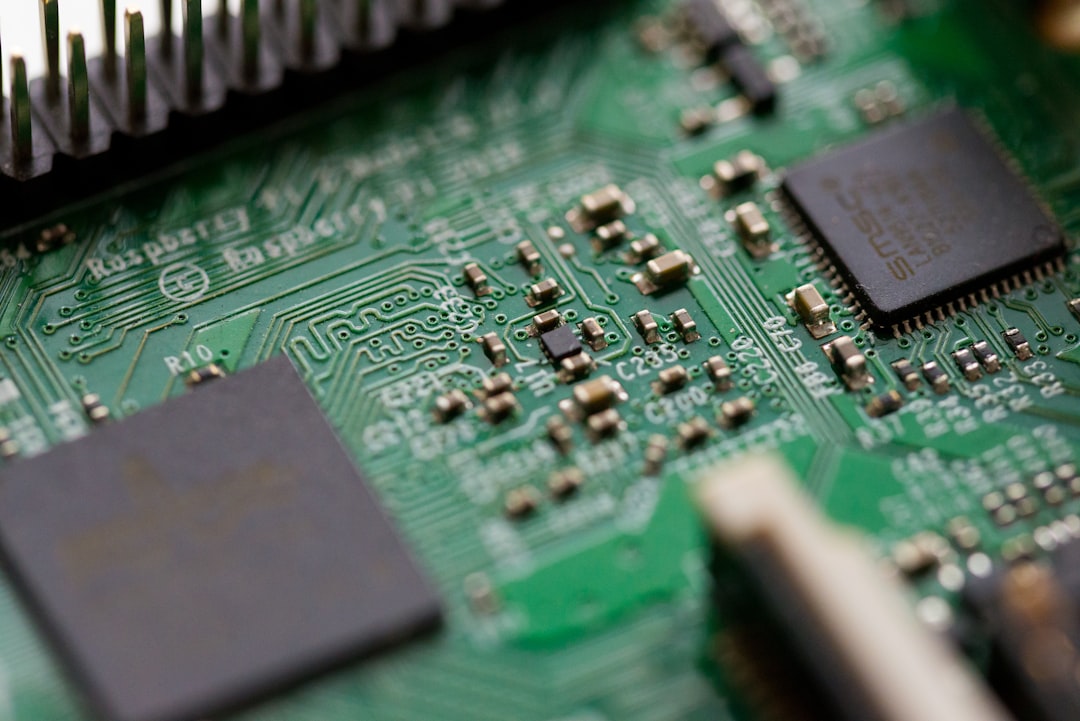
Table of Contents
- Introduction
- Problem Explanation
- Solution with Code Snippet
- Practical Application
- Potential Drawbacks and Considerations
- Conclusion
- Final Thoughts
- Further Reading
Introduction
In the world of web development, we constantly seek ways to streamline our code for better performance and readability. Somewhere along the line, we become accustomed to the conventional patterns and methods we've learned. But what if there was a little-known PHP function that could work wonders in accomplishing tasks that typically require more cumbersome approaches?
Meet array_walk() — a function that’s often overshadowed by the more popular foreach loop and array_map(). You might not think much of it, but this delightful function packs a punch when it comes to modifying arrays in place. More than just another tool in your PHP toolbox, array_walk() can transform your data manipulation methods into something elegant and efficient.
In this post, we’re going to explore how leveraging array_walk() can enhance your development workflow, reducing the cognitive load on your brain while improving code speed and readability. Are you ready to declutter your array manipulation skills? Let’s dive deep into the magic of array_walk()!
Problem Explanation
Developers often find themselves using basic loops — specifically, foreach — to iterate over arrays, especially when they need to apply a function to each element. While this gets the job done, it can lead to verbose code when all you're trying to do is modify individual items in an array.
Here's a conventional approach using foreach:
$users = [
['name' => 'John', 'age' => 30],
['name' => 'Jane', 'age' => 25],
['name' => 'Doe', 'age' => 22],
];
foreach ($users as &$user) {
$user['age'] += 5; // Increase age by 5
}
unset($user); // Avoid modifying the last reference
While the loop achieves the desired output, it has a few pain points. First, you have to remember to unset() the reference variable to avoid unexpected behaviors later in your code. Second, the loop can quickly become unwieldy if additional logic needs to be included.
But what if you could express this transformation in a cleaner, more elegant manner? This is where array_walk() shines.
Solution with Code Snippet
array_walk() allows you to pass a callback function directly to modify the array, making your code more concise while eliminating the risk of lingering references. Let’s take a look at how we can use array_walk() to achieve the same goal:
$users = [
['name' => 'John', 'age' => 30],
['name' => 'Jane', 'age' => 25],
['name' => 'Doe', 'age' => 22],
];
// Define a function to increase age
function increaseAge(&$user) {
$user['age'] += 5; // Increase age by 5
}
// Use array_walk
array_walk($users, 'increaseAge');
print_r($users);
Code Break Down:
- We define a callback function
increaseAge()that modifies each user's age. - We call
array_walk(), passing the array and the function name as parameters. - The ages are altered "in place," as we intended.
This code is not only shorter but also clearer. It emphasizes the operation being performed rather than the mechanics of looping through the array. By using array_walk(), we achieve the same outcome with improved readability.
Benefits of Using array_walk()
- Cleaner Syntax: Your code is less cluttered and easier to understand at a glance.
-
Reduced Risk of Side-Effects: Because
array_walk()takes care of referencing in the callback, you eliminate the need forunset(), reducing potential side-effects in your codebase. - Enhanced Modularity: You can easily reuse the callback function as it can serve a dual purpose across multiple datasets.
Practical Application
Imagine if you're working on a user management system with several arrays of user data that you frequently need to modify. Instead of scattering foreach loops throughout your application, consolidate your logic by employing array_walk():
$customerData = [
['name' => 'Alice', 'discount' => 10],
['name' => 'Bob', 'discount' => 15],
['name' => 'Charlie', 'discount' => 20],
];
function applyDiscount(&$customer) {
$customer['price_after_discount'] = 100 - ($customer['discount'] / 100) * 100; // Price calculation
}
array_walk($customerData, 'applyDiscount');
print_r($customerData);
In a real-world production scenario, this allows for great flexibility. You may have multiple places in your application where user attributes need to be altered or formatted before display, and implementing array_walk() centralizes this logic, making maintenance and updates a breeze.
Potential Drawbacks and Considerations
While array_walk() is a handy function, it’s essential to consider scenarios where it might not be ideal. Its inherent design means it works directly on the provided array – so if you don't want to modify the original data, you’ll need to create a copy first.
$copyUsers = $users;
array_walk($copyUsers, 'increaseAge'); // Original $users is unchanged
Also, since array_walk() uses a callback function, if you're dealing with more intricate processing or array filtering, you’ll sometimes find that array_filter() or a simple foreach with more control might be more appropriate.
Conclusion
In summary, the array_walk() function is an often-overlooked gem in PHP that can lead to more elegant code for in-place modifications of arrays. With its cleaner syntax and reduced risk of side effects, developers can save time and effort while improving readability.
Next time you're looping through arrays to modify elements, remember the potential of array_walk() and how it can simplify your code. Efficiency, maintainability, and clarity are not just buzzwords; they are skills you can acquire with the right tools.
Final Thoughts
I encourage you to experiment with array_walk() to see its flexibility in your projects. You might find that it's the perfect fit for many of your data transformation needs. Have you used array_walk() before, or do you have alternative techniques for modifying arrays? Please share your thoughts in the comments below!
And if you’re interested in more clever coding techniques that help streamline your development process, don’t forget to hit that subscribe button! 🔔
Further Reading
Focus Keyword: PHP array_walk
Related Keywords: array manipulation, PHP arrays, clean coding, function callbacks, code efficiency