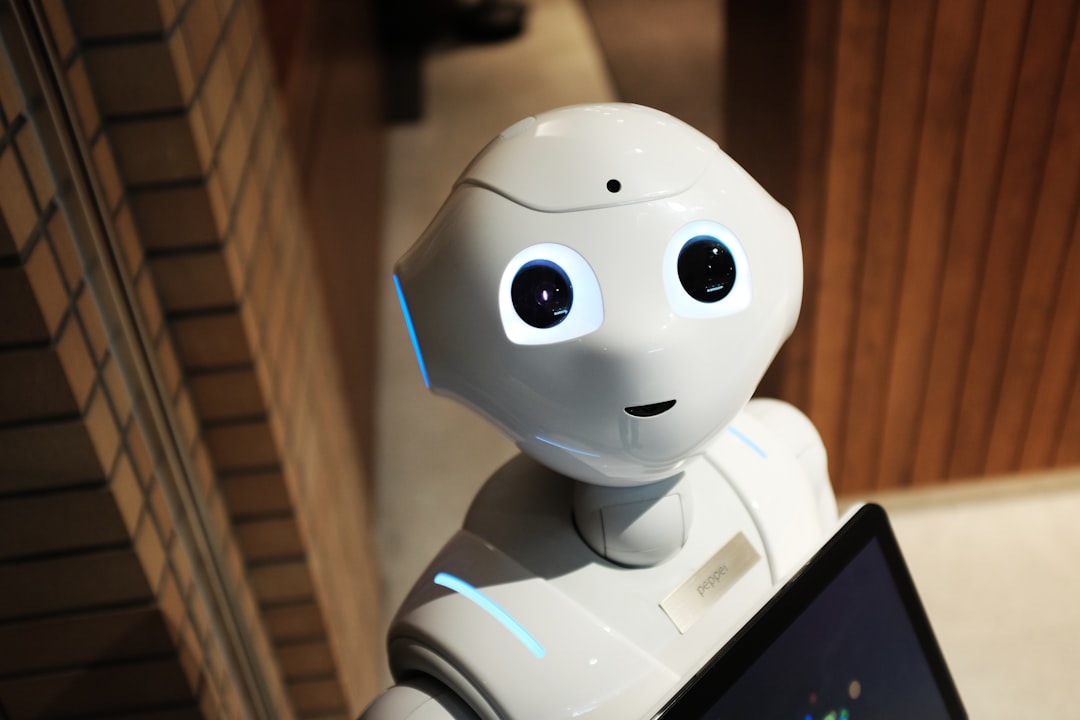
Table of Contents
- Introduction
- Problem Explanation
- Solution with Code Snippet
- Practical Application
- Potential Drawbacks and Considerations
- Conclusion
- Final Thoughts
- Further Reading
Introduction
In the world of web development, we often find ourselves caught up in a relentless race against time. Every developer has experienced the moment when the code just isn’t performing as well as it should, and the deadlines loom closer. You might have spent hours optimizing your algorithms, only to realize that your data handling could use a refresh. Just when you thought you had it all figured out, along comes a simple, lesser-known PHP function that could drastically reduce processing time—enter array_multisort().
If you've never come across array_multisort(), you're in for a treat! This function allows you to sort multiple arrays at once and is often overlooked. Most developers stick with sort(), asort(), or even usort() without knowing the array-sorting potential that array_multisort() offers. Instead of diving into the labyrinth of custom sorting functions or complex nested loops, array_multisort() not only simplifies your code but also speeds up performance significantly when handling multiple arrays.
In this post, we will explore how array_multisort() can simplify your code and make it more efficient. Get ready to boost your PHP arsenal and potentially shave off precious milliseconds in your web applications—because in the coding world, every microsecond counts!
Problem Explanation
Sorting arrays is a fundamental task in programming, and PHP offers a bevy of built-in functions to tackle it. However, many developers might be familiar with basic sorting functions but remain unaware of how to optimize sorting multiple related arrays simultaneously.
Let's consider a typical scenario: suppose you have two arrays: one of student names and another of their corresponding grades. The goal is to sort both arrays by grades in ascending order. A common method employing array_multisort() would lead to cleaner and more efficient code instead of writing multiple sort functions and ensuring that related indices correspond correctly.
Here’s how you might conventionally approach it:
$students = ['Alice', 'Bob', 'Charlie'];
$grades = [85, 95, 75];
// Sorting individually
array_multisort($grades, $students);
// Notice how cumbersome it feels to manage both arrays!
While this method works, it leaves room for error, especially as program complexity increases. If you accidentally modify one of the arrays but forget to call the sort function on the other, your indices can become mismatched, leading to incorrect data displays and potential user confusion.
Solution with Code Snippet
To alleviate these concerns, we'll focus on array_multisort(), a powerful function that takes care of processing multiple arrays in a single call. Here's how it works:
$students = ['Alice', 'Bob', 'Charlie'];
$grades = [85, 95, 75];
// Using array_multisort to sort both arrays by grades
array_multisort($grades, SORT_ASC, $students);
// Outputting the result
echo "Students: " . implode(", ", $students) . "\n";
echo "Grades: " . implode(", ", $grades) . "\n";
Code Breakdown
-
Function Call: The
array_multisort()function takes the$gradesarray as the first parameter, along withSORT_ASCwhich indicates that it should sort in ascending order. -
Additional Arrays: By providing
$studentsas the following parameter, it ties the sorted output from$gradesto the corresponding names in$students. - Output: This leads to a clean, concise output without the risk of data misalignment.
Performance Benefits
- Efficiency Gains: This method is not only cleaner but can also improve the performance of your code, particularly with large datasets. Sorting multiple arrays individually can involve more overhead and longer processing time, especially if you're dealing with significantly large data arrays.
- Easier Maintenance: Code clarity helps in maintaining and adapting your functions later. Swapping out datasets will be easier as the logic is now contained in fewer lines.
Practical Application
Let’s look at a real-world example where array_multisort() could really shine: an e-commerce platform. Suppose you retrieve a list of products along with their prices and stock levels, and you want to display them sorted by price while ensuring that you maintain the relationship with their corresponding names.
$products = ["Laptop", "Smartphone", "Tablet", "Headphones"];
$prices = [999.99, 499.99, 299.99, 199.99];
$stock = [10, 20, 15, 30];
// Sort by prices, maintaining product relationships
array_multisort($prices, SORT_ASC, $products, $stock);
// Result will list products sorted by price, ready for display!
By employing array_multisort(), you can seamlessly present your product list in the order that (hopefully) will maximize sales while keeping data integrity intact.
Potential Drawbacks and Considerations
While array_multisort() provides exceptional benefits, it’s worth considering a few potential drawbacks:
-
Higher Memory Usage: Using
array_multisort()with very large datasets might consume more memory than necessary, as it creates temporary copies of the arrays being sorted. -
Fewer Customization Options: You might not have the same level of customization for sorting compared to custom functions (like
usort()), so choose wisely based on your specific requirements.
To mitigate memory concerns, you can evaluate whether your dataset size requires this level of sorting, as sometimes it might be more efficient to handle smaller datasets individually.
Conclusion
To conclude, array_multisort() emerges as a powerhouse in the PHP toolbox for sorting multiple arrays simultaneously, something that can often simplify your code while enhancing performance. By reducing the risk of misalignment and the repetitive nature of sorting each dataset individually, you’re left with cleaner code and a more efficient application.
It's time to start integrating array_multisort() into your projects, especially when dealing with related arrays that require sorting based on specific key values. The legibility of code is just as important as its functionality, and achieving both can lead to a better programming environment.
Final Thoughts
I encourage you to experiment with array_multisort() whenever faced with sorting multiple arrays. You might find that this humble function becomes a cornerstone in your PHP programming practices. Don’t hesitate to share your own tips or scenarios where you found it particularly effective!
Feel free to comment below with your thoughts or alternative approaches. If you enjoyed this post and want more insights into PHP and other development tricks, subscribe for expert tips and updates!
Further Reading
- PHP Manual on array_multisort - The official documentation for in-depth details.
- Performance Comparison of Sorting Algorithms - A helpful resource on understanding different sorting methods.
- Mastering PHP Arrays - A comprehensive guide about versatile uses of arrays in PHP.
Focus Keyword: array_multisort
Related Keywords: PHP array sorting, efficient PHP functions, PHP arrays optimization, multi-dimensional arrays, PHP performance tips.