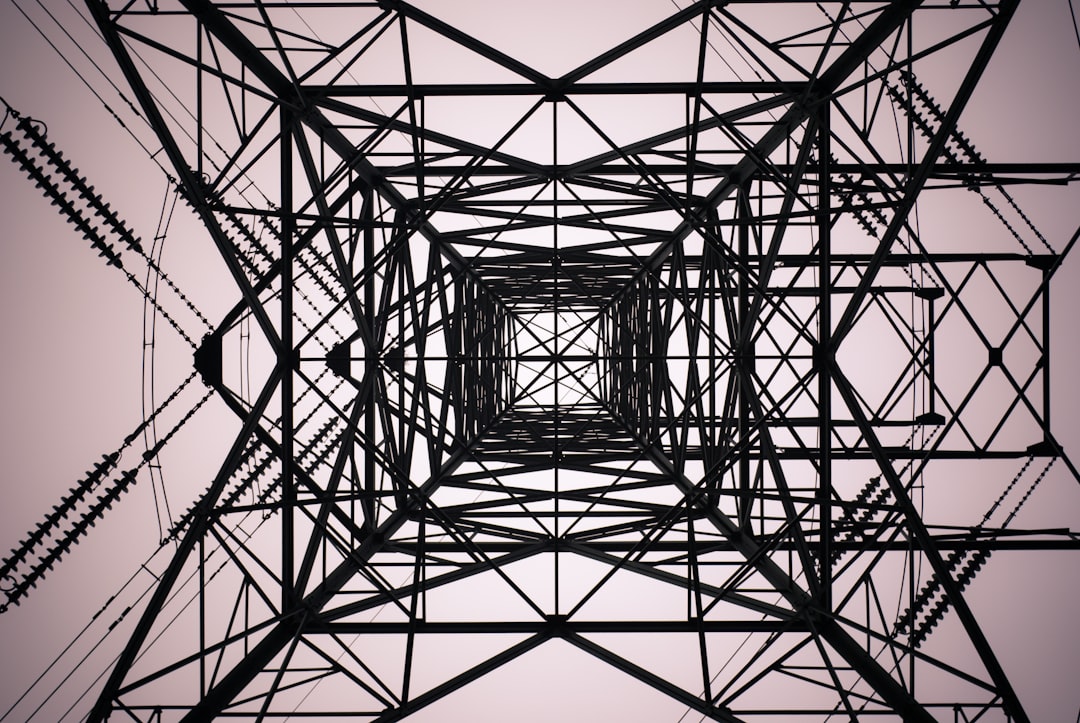
Table of Contents
- Introduction
- Problem Explanation
- Solution with Code Snippet
- Practical Application
- Potential Drawbacks and Considerations
- Conclusion
- Final Thoughts
- Further Reading
Introduction 🌟
As developers, we often find ourselves in the trenches of coding day in and day out, grappling with everything from complex algorithms to the common bugs that find their way into even the simplest of applications. Imagine this: it's a Friday afternoon, the deadline is fast approaching, and you've run into a wall of repetitive code that requires a complete overhaul. Frustrating, right? But what if I told you there's a way to make your tasks more efficient, reduce that wall of repetitive code, and improve your overall workflow?
Today, I want to introduce you to a lesser-known PHP function that can greatly enhance your code efficiency: array_column(). While many developers use various constructs to extract data from arrays, array_column() provides a straightforward way to gain specific values from a multi-dimensional array without overly complicating your logic.
In this blog post, we’ll explore how array_column() works, why it's incredibly beneficial for your projects, and some practical scenarios where it shines. Ready to boost your PHP efficiency? Let’s dive in!
Problem Explanation 🔍
When working with arrays in PHP, especially multidimensional arrays, retrieving specific values can turn cumbersome quickly. Picture a situation where you need to get a list of email addresses from a user data array:
$users = [
['name' => 'John', 'email' => 'john@example.com'],
['name' => 'Jane', 'email' => 'jane@example.com'],
['name' => 'Doe', 'email' => 'doe@example.com'],
];
A conventional approach might involve looping through the array and extracting emails one by one:
$emails = [];
foreach ($users as $user) {
$emails[] = $user['email'];
}
While this works, it can introduce issues such as readability, maintainability, and even performance—especially if the dataset is large and we have to loop through it multiple times.
Moreover, as your project grows, you may find yourself needing to extract numerous columns from various array structures, complicating your code further and putting maintainability at risk. That's where array_column() comes into play!
Solution with Code Snippet 💡
The array_column() function is a built-in PHP function that simplifies the process of extracting values from an array of arrays (or even an array of objects).
Here's how to use it effectively!
Basic Usage
To extract the emails from the previously defined $users array, array_column() can streamline the process significantly:
$emails = array_column($users, 'email');
print_r($emails);
/*
Output:
Array
(
[0] => john@example.com
[1] => jane@example.com
[2] => doe@example.com
)
*/
Multiple Columns
But that’s not all! You can also extract values from multiple columns within the same function call. Consider the following code where we also want to get user names along with emails:
$users = [
['name' => 'John', 'email' => 'john@example.com'],
['name' => 'Jane', 'email' => 'jane@example.com'],
['name' => 'Doe', 'email' => 'doe@example.com'],
];
$namesAndEmails = array_map(null, array_column($users, 'name'), array_column($users, 'email'));
print_r($namesAndEmails);
/*
Output:
Array
(
[0] => Array
(
[0] => John
[1] => john@example.com
)
[1] => Array
(
[0] => Jane
[1] => jane@example.com
)
[2] => Array
(
[0] => Doe
[1] => doe@example.com
)
)
*/
Key/Value Pairing
Furthermore, you can extract not just values but also create associative arrays using the third parameter. If you wanted to use the name as an index for emails, you could do the following:
$emailsByName = array_column($users, 'email', 'name');
print_r($emailsByName);
/*
Output:
Array
(
[John] => john@example.com
[Jane] => jane@example.com
[Doe] => doe@example.com
)
*/
This way, array_column() removes the need for cumbersome loops and keeps your code clean.
Performance
In terms of performance, array_column() can also be optimally faster than manual iterations due to its internal implementation in C, allowing for efficient memory usage and execution speed. By reducing the complexity of your code, you're not only enhancing readability but also ensuring your applications run smoothly at scale.
Practical Application 🚀
Imagine a scenario where you’re building a REST API that manages user data. You constantly need to fetch specific user information based on arrays of user details, whether to return it directly in a JSON response or further manipulate it in your application.
Using array_column(), you can streamline this process. Instead of repetitive loops, your API's performance improves, leading to faster response times. It's applicable in countless scenarios, from user management systems to eCommerce platforms where you might need to pull item descriptions and prices rapidly.
In projects that involve complex data handling or when you’re working with datasets fetched from external APIs, the use of array_column() can significantly reduce lines of code while enhancing the maintainability of your application—an invaluable asset, especially for larger and more intricate projects.
Potential Drawbacks and Considerations ⚠️
While array_column() is a fantastic tool, it's worthwhile to be aware of a couple of limitations. First, it assumes you're working with an array of arrays (or objects), which means if you're pulling from more complex data structures, it may not work as intended.
Moreover, there’s an inherent risk of confusion with keys when using the third parameter, as it might complicate things if there are duplicate values or if the keys you intended to use are not unique.
To mitigate these issues, ensure that the data structures you’re passing into array_column() are appropriately designed, and always validate keys before extracting values to maintain consistency throughout your application.
Conclusion 🎉
The array_column() function is a gem in the PHP toolkit that enhances code efficiency, readability, and performance. By reducing the need for manual loops and providing a cleaner syntax, it allows developers to extract specific values with minimal effort.
Ultimately, it empowers developers to build applications that are not only efficient but also maintainable, paving the way for more productive coding practices. It's about working smarter, not harder—and who doesn't want that?
Final Thoughts 💬
I encourage you to experiment with array_column() in your next PHP project. By integrating this function, you’re likely to find that your codebase becomes cleaner and easier to manage. Remember to share your experiences and any alternative approaches you've discovered along the way!
If you found this article helpful, feel free to drop a comment or subscribe for more insights on PHP and web development tips!
Further Reading 📚
- PHP Manual: array_column()
- Effective Development with PHP Arrays
- Understanding PHP Performance: Tips for Speeding Up Your Code
Focus Keyword: array_column() function
Related Keywords: PHP array functions, efficiency in PHP, multidimensional arrays in PHP, PHP performance optimization, best PHP practices