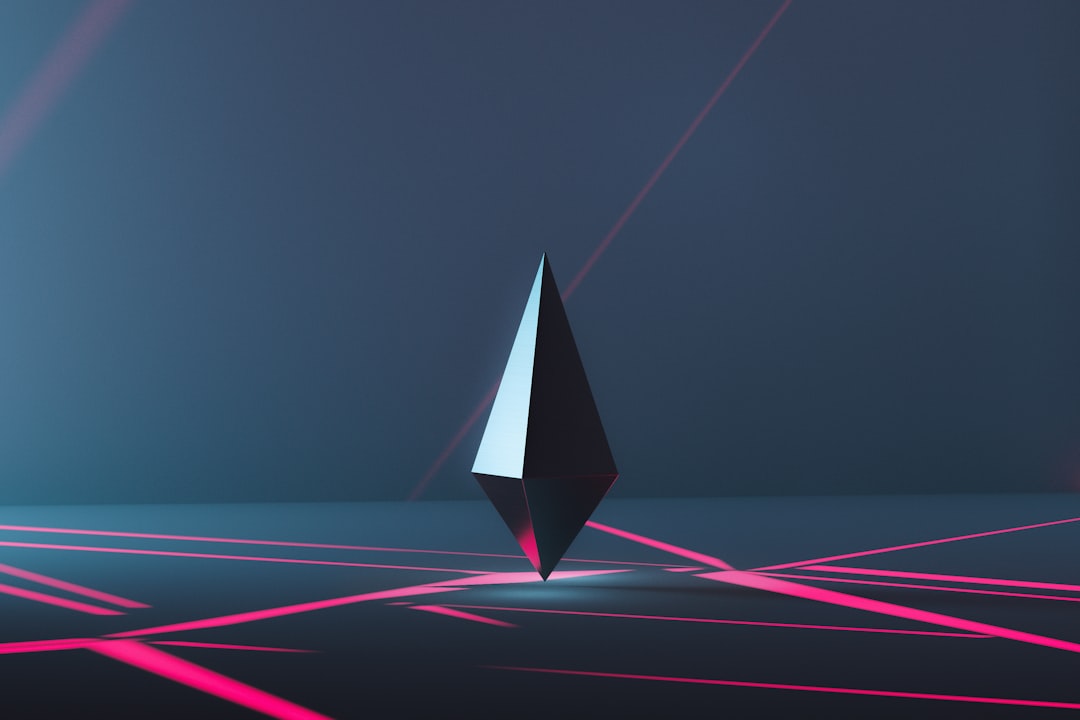
Table of Contents
- Introduction
- Problem Explanation
- Solution with Code Snippet
- Practical Application
- Potential Drawbacks and Considerations
- Conclusion
- Final Thoughts
Introduction
Imagine you’re knee-deep in your latest web application, riding the wave of coding joy when suddenly, you’re met with an unexpected bottleneck. Your users are hitting your database queries hard, and the performance isn’t spectacular. You know about lazy loading, eager loading, and a host of optimization strategies, but have you ever considered using the merge function in Laravel collections creatively?
You might be surprised to realize that Laravel Collections are more powerful than they first appear. While many developers use standard methods to handle array merging, there’s a unique approach using Collections where applying the merge method can lead to more readable and efficient code. This nifty trick is often overlooked, and it could be just what you need to streamline your project.
In this post, we’ll dive into the versatility of the Laravel Collection’s merge function, explore its potential use cases, and show how it can be a game-changer in boosting your application’s performance while keeping your code clean and maintainable.
Problem Explanation
Before we jump into this nifty solution, let’s set the stage by discussing a common challenge developers face. Often, when dealing with multiple arrays or collections that are fetched from various sources, such as APIs, databases, or configuration files, the first instinct is to keep them separate and work with them individually.
But what happens when these data sets need to be combined for processing? Traditionally, developers might rely on native PHP array functions like array_merge(), which require handling of keys, potential loss of data, or simply using intricate loops and conditional logic to achieve the desired result.
Here’s a common approach using the traditional PHP array merging technique:
$firstArray = ['key1' => 'value1', 'key2' => 'value2'];
$secondArray = ['key1' => 'newValue1', 'key3' => 'value3'];
$mergedArray = array_merge($firstArray, $secondArray);
While this gets the job done, it does not account for the nuances of merging associative arrays or ensure the maintainability of the code. Moreover, if the arrays are part of complex business logic, our existing methods could lead to messy implementations and hard-to-read code.
Solution with Code Snippet
Enter Laravel Collections and the merge method! This built-in functionality allows us to combine collections elegantly without having to go through the cumbersome process of manually handling every aspect of merging.
Let’s take a look at how we can achieve the same functionality as before, but in a manner that makes our code not only neater but also more expressive:
use Illuminate\Support\Collection;
$firstCollection = collect([
'key1' => 'value1',
'key2' => 'value2',
]);
$secondCollection = collect([
'key1' => 'newValue1',
'key3' => 'value3',
]);
// Using the merge method
$mergedCollection = $firstCollection->merge($secondCollection);
// Output the results
echo $mergedCollection->toJson(); // {"key1":"newValue1","key2":"value2","key3":"value3"}
Explanation:
-
collect(): We start by wrapping our arrays within thecollect()helper function to convert them into Laravel Collections. -
merge(): Themerge()method is called on the first collection, passing the second one as an argument. The beauty of this method is that it retains keys and values efficiently, with the values from the second collection overwriting those in the first if there’s a key overlap. -
toJson(): Finally, we output the merged collection as JSON for clarity.
Not only does this improve the readability of the code significantly, making it easier to understand at a glance, but the use of Collections also provides access to a plethora of convenient methods that can be chained for further manipulations.
Practical Application
This approach shines in various real-world applications. For instance, consider a scenario where you’re working with user settings that can be gathered from two different sources - a configuration file and a user profile. Using the merge method, you can effortlessly consolidate these into a single collection that you can iterate through when rendering the application's UI.
$configSettings = collect([
'theme' => 'light',
'language' => 'en',
]);
$userSettings = collect([
'theme' => 'dark', // User preference overrides config
'font_size' => '16px',
]);
$finalSettings = $configSettings->merge($userSettings);
Imagine further processing these settings reactively depending on user input, using methods like map, filter, or groupBy, all while benefiting from the intuitive syntax Laravel Collections provide.
Integrating in Existing Projects
You can easily introduce this merging technique in existing Laravel projects, especially when consolidating data that might dynamically change based on user interactions or multiple API calls. Given how Laravel Collections seamlessly integrate with Eloquent models, adopting merge() can significantly streamline your data processing workflows.
Potential Drawbacks and Considerations
While the use of merge() within Laravel Collections is powerful, it’s essential to consider a few factors:
- Memory Usage: Large collections can consume considerable memory. Always assess whether the merging operation might introduce performance overhead, particularly when handling massive data sets.
-
Mutability: Laravel Collections are mutable; thus, any later operations on the merged collection could unintentionally alter the original collections. To avoid side effects, consider using
merge()in conjunction withclone()when necessary.
$firstCollection = collect([$data1]);
$secondCollection = collect([$data2]);
// Create copies to prevent mutation
$mergedCollection = $firstCollection->clone()->merge($secondCollection);
Conclusion
To sum it up, the merge method of Laravel Collections presents an underutilized yet incredibly effective approach to combining arrays or data sets. Beyond just a mere syntactical improvement, it enhances code readability, maintainability, and offers extensive chaining capabilities that can cater to a powerful way of handling data in Laravel.
Embracing this feature translates to cleaner code, aids in collaboration within teams, and ultimately ensures that your application maintains optimal performance and clarity.
Final Thoughts
I encourage you to try weaving the merge method into your projects and observe how it changes the landscape of your code structure. Have you discovered other creative uses for Laravel Collections? Or perhaps you have an alternative merging strategy that deserves a shout-out?
Feel free to share your thoughts or ask questions in the comments below! And don’t forget to subscribe for more insights and expert tips on optimizing your development practices. Happy coding! 🚀
Focus Keyword
- Laravel Collections Merge
Related Keywords
- Merge Method Laravel
- Laravel Performance Optimization
- Using Laravel Collections
- PHP Array Merging
- Code Readability Laravel