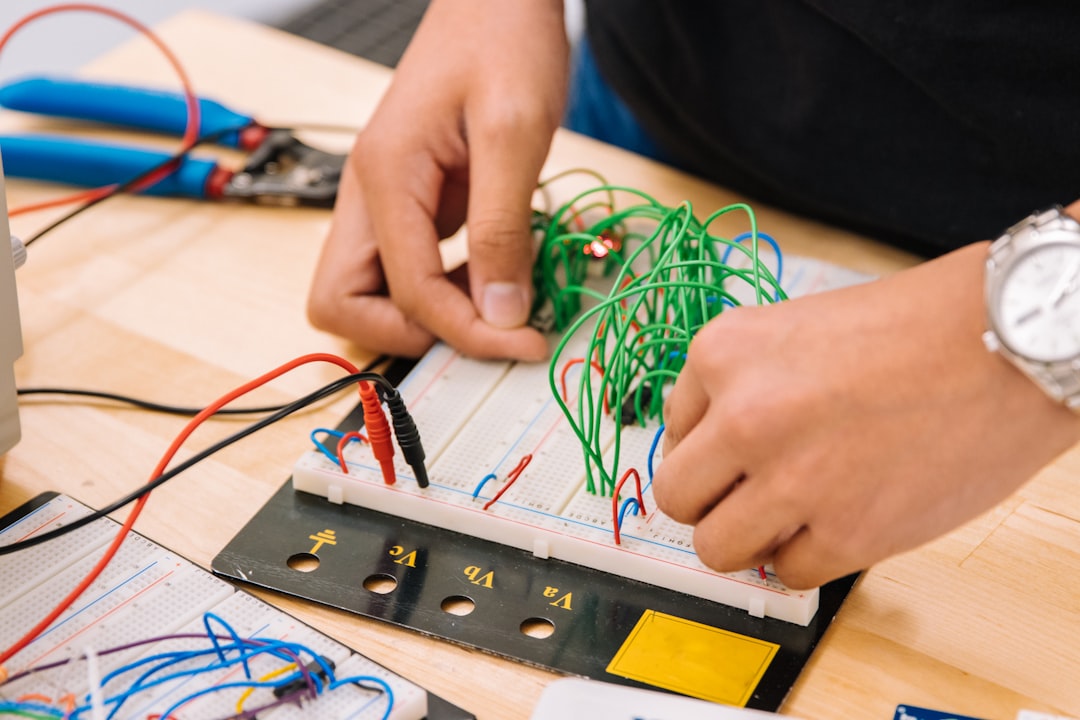
Table of Contents
- Introduction
- Problem Explanation
- Solution with Code Snippet
- Practical Application
- Potential Drawbacks and Considerations
- Conclusion
- Final Thoughts
- Further Reading
Introduction 🌟
Ever found yourself diving deep into a thrilling coding spree, only to emerge at the surface of despair as you realize your app's performance is sluggish? We’ve all been there. In today's fast-paced development environment, performance efficiency is paramount, especially when building robust applications. The good news is, sometimes, the solutions are hidden amongst features we often overlook.
Imagine you're working on a Laravel project, bustling with colors and complexities. Your Eloquent queries are straightforward, but as you scale, they start to feel like dragging an elephant uphill. Here’s where understanding and implementing chunking can save your day— and your server resources too.
In this post, we'll explore the astonishing utility of Laravel's chunking feature. This overlooked gem not only simplifies database interactions but also optimizes memory usage, allowing developers to handle large datasets without the usual performance snags. By the end, you’ll be eager to integrate chunking into your own projects, feeling like a performance wizard! 🔮
Problem Explanation 🤔
When working with large datasets, developers often face challenges related to memory consumption and performance. If you've ever attempted to retrieve a massive number of records at once, you've likely experienced the crippling lull of your application when it maxes out your memory limits. This can lead to a poor user experience—long loading times and server errors are not what you intended!
Consider the conventional approach of retrieving large datasets in Eloquent. Often, it'll look something like this:
$users = User::all();
foreach ($users as $user) {
// process each user...
}
While this seems simple enough, the downside becomes clear when the number of records enters the thousands. Instead of directly iterating through your dataset, your server attempts to load the whole collection into memory, which, as you can guess, can lead to 'Out of Memory' exceptions or at least slow down your application significantly, especially on more modest hosting plans.
So, what’s the alternative? Enter the “chunk” method!
Solution with Code Snippet 💡
The Laravel chunk() method elegantly sidesteps these pitfalls by processing your records in manageable segments, allowing you to work with smaller pieces of data at a time. This way, you minimize memory load while efficiently executing your database operations. Here's how it works:
User::chunk(100, function ($users) {
foreach ($users as $user) {
// process each user...
// for example: send a notification
$user->notify(new UserNotification());
}
});
How It Works:
- The
chunk()method takes two parameters: the size of the chunk (in this example, 100 records) and a closure that will execute for each chunk. - Laravel retrieves the specified number of records from the database, allowing you to process them in the closure.
- After processing a chunk, it fetches the next set of results, and the process repeats until all records have been handled.
This approach is especially advantageous for tasks like sending notifications, changing statuses in bulk, or exporting data to files, where you could easily overwhelm your server by loading everything at once. The performance improvements of using chunk() are significant, especially on shared hosting platforms with limited memory resources.
Additional Example:
Consider an application that needs to aggregate user data for analytics. Using chunk() ensures minimal memory accrual:
$aggregateData = [];
User::chunk(100, function ($users) use (&$aggregateData) {
foreach ($users as $user) {
// Sum specific attributes (like orders, or points)
$aggregateData['total_orders'] += $user->orders_count;
}
});
In this case, you can cleanly tally your results without risking a crash from handling too much data at once.
Practical Application 🔍
So where can you apply chunking in real-world scenarios? Here are a few that should get your creative juices flowing!
- Batch Processing: For operations like data cleansing, archive migration, or notifying users.
- Generating Reports: Aggregate and calculate stats where dozens or hundreds of thousands of records are involved.
- Data Exports: Exporting user or product data into CSV or JSON for analytics or compliance purposes.
Integrating chunking into these processes not only makes them more efficient but also speeds up your application’s performance dramatically, providing smoother interactions for your users.
Potential Drawbacks and Considerations ⚠️
While chunking is incredibly useful, it's important to note that it isn't a silver bullet. Here are a couple of scenarios to be cautious of:
- Order of Operations: If your processing relies on the order of records, chunking may disrupt that unless records are sorted correctly. Any task that depends on sequential data might require additional adjustments.
-
Transaction Limitations: If you're looking to perform operations that need to ensure data consistency (like processing multiple tables together), using
chunk()can complicate matters, as it inherently processes data in smaller transactions.
That said, some of these challenges can be managed through better structuring and layering of your application’s business logic.
Conclusion 🏁
In summary, Laravel’s chunk() method is a powerful tool that can drastically improve how you interact with databases when dealing with large datasets. By breaking down the workload, you not only optimize memory usage but also enhance the overall performance of your application. This is especially vital in today's world, where users expect immediate results and efficiency.
Remember, while using chunk() can yield significant performance boosts, it’s crucial to be aware of its limitations and find optimal applications for this feature in your projects.
Final Thoughts 💭
Now that you’re armed with the knowledge of chunking, it’s time to dive into your own applications and see where this feature might fit in. Feel free to share your experiences and any alternative methods you’ve used to tackle the issue of handling vast amounts of data efficiently.
Don’t forget to subscribe for more expert tips like these, and let’s keep the conversation going! What other Laravel features have you found that significantly impact performance? Drop them in the comments!
Further Reading 📚
- Laravel Documentation on Chunking
- Database Performance Tips in Laravel
- Understanding Eloquent Relationships
Focus Keyword: Laravel chunk method
Related Keywords: database performance, memory efficiency, Laravel best practices, Eloquent queries optimization, large datasets handling