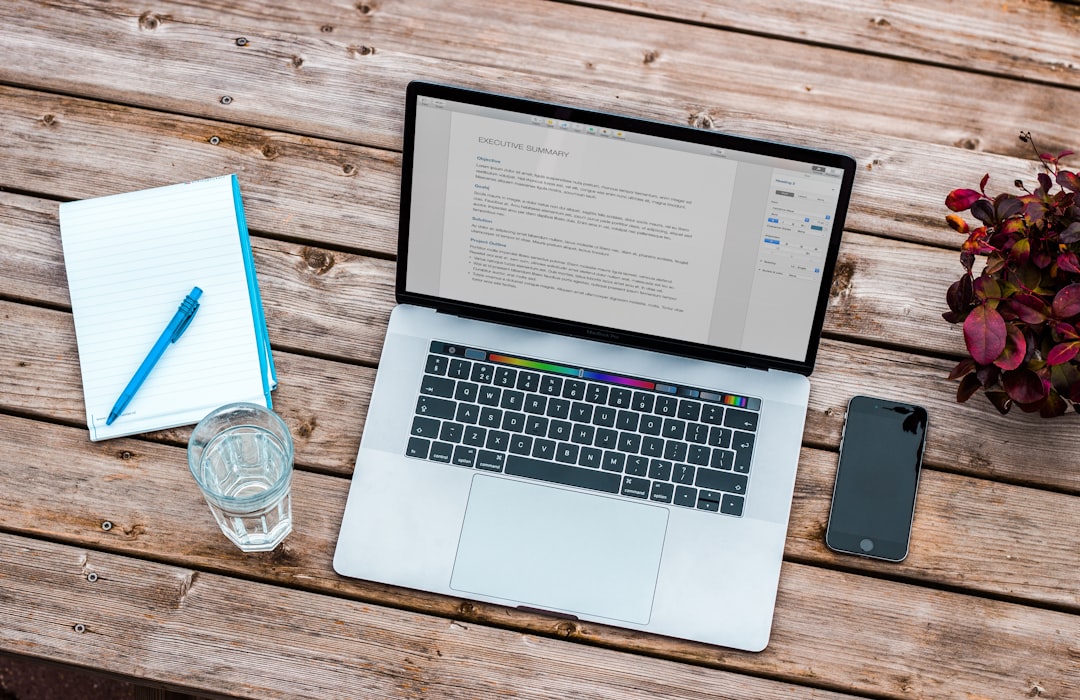
Table of Contents
- Introduction
- Problem Explanation
- Solution with Code Snippet
- Practical Application
- Potential Drawbacks and Considerations
- Conclusion
- Final Thoughts
- Further Reading
Introduction
Picture this: It's a Friday afternoon, and your sprint is wrapping up. Anxiety rises as your applications need to handle high traffic during the weekend. Suddenly, you're hit with an avalanche of database queries, returning sluggish load times and frowning users. 😟 It’s a common scenario for developers managing complex data structures and relationships. But what if I told you there’s a potent methodology that can not only address inefficiencies but also turbocharge your Laravel applications?
Enter the world of Data Caching. While many developers understand the basics, few leverage its full potential in Laravel to optimize performance when fetching complex relationships or computed data. Because let's face it, who enjoys watching their application drag its feet? A well-implemented caching strategy can be a game-changer, offering speed and scalability that end-users will appreciate.
In this post, we dive deeply into how caching can not only enhance your application’s performance but also simplify data access patterns. Along the way, we’ll explore a few Laravel tools that you can employ to supercharge your caching strategies!
Problem Explanation
Many developers are often caught in the trap of repetitive database queries, especially when fetching relational data or computing the results of aggregations. For example, consider a scenario where you need to display a list of users along with their total posts and comments. Normally, you might repeat a set of quite complex SQL queries every time you need to access this data, leading to lag and performance bottlenecks.
// Traditional approach without caching
$users = User::with('posts', 'comments')->get();
foreach ($users as $user) {
$user->total_posts = $user->posts->count();
$user->total_comments = $user->comments->count();
}
While the conventional method may work, it’s inefficient because it hits the database every time an endpoint is accessed. This leads to a poor user experience and increased server load. With apps needing to respond faster than ever, developers must find smarter ways to manage their data.
Solution with Code Snippet
Introduction to Caching
Using Laravel's built-in cache system, we can drastically reduce these database interactions. By caching the calculations of total posts and comments, we can pull this data directly from the cache instead of querying the database repeatedly. Here’s how to implement a caching strategy effectively:
Step 1: Caching Data
To cache the total posts and comments for users, you can do something like this:
use Illuminate\Support\Facades\Cache;
// Caching total posts and comments
$users = Cache::remember('users_with_counts', 60, function () {
return User::with('posts', 'comments')->get();
});
foreach ($users as $user) {
// Cache the counts
$user->total_posts = Cache::remember("user_{$user->id}_total_posts", 60, function () use ($user) {
return $user->posts->count();
});
$user->total_comments = Cache::remember("user_{$user->id}_total_comments", 60, function () use ($user) {
return $user->comments->count();
});
}
Why This Works
-
Performance Improvement: Here, we use Laravel’s
Cache::remember()which stores the results for set durations (60 seconds in this example). This reduces the need to hit the database directly. - Scalability: As user numbers grow, the cache can absorb compute-heavy tasks. Instead of recalculating data on every request, cached results provide quick access, greatly improving scalability.
- Reduced Latency: By serving the cache instead of waiting for the database, users benefit from significantly reduced load times.
Step 2: Invalidating Cache
Don’t forget about cache invalidation! When data changes (e.g., a new post or comment is added), the cache needs to be updated accordingly:
public function store(Request $request)
{
// Create a new post
$post = Post::create($request->all());
// Invalidate caches
Cache::forget("user_{$post->user_id}_total_posts");
Cache::forget("user_{$post->user_id}_total_comments");
return response()->json($post, 201);
}
By implementing these caches, not only do you enhance performance, but you also maintain the integrity of your data.
Practical Application
Imagine you're building a social media application similar to Twitter or Instagram. In such scenarios, users constantly need to see updated information about their feeds, notifications, and profile stats. With this caching technique, every time a user requests the feed involving their posts, likes, and comments, you would be able to serve this data without repeatedly hitting the database.
This caching strategy can also extend to other complex queries. For instance, if your application has a dashboard that aggregates sales data or performance metrics, caching those aggregated results can result in instant load times, leading to happier users and less server strain.
You can also integrate Laravel's cache with front-end frameworks like Vue.js or React. Say a component needs data, you can hit the API that serves any cached data directly, enhancing the app responsiveness even further.
Potential Drawbacks and Considerations
Like any powerful tool, caching brings its own set of complexities. While caching can enhance efficiency, it also requires careful management to ensure data accuracy. The main concern is cache stale data; this is especially pertinent in applications with frequently changing data.
To mitigate these issues, developers can:
- Use cache expiry strategies, as demonstrated in the code above, for temporary data.
- Implement event listeners for specific model events (create, update, delete) to manage caches carefully.
- Keep an eye on cache size and performance, as over-caching can lead to diminishing returns regarding cache hit ratios.
Conclusion
Incorporating a caching strategy in Laravel not only improves your application's performance but makes it scalable as user demands increase. By leveraging Laravel's powerful caching mechanisms, you can ensure that your applications serve content faster while reducing the load on your database.
We explored how straightforward caching implementations can significantly optimize your app, from basic queries to complex relationships. Performance is not merely about how fast your server responds—it's about creating a user experience that keeps people coming back.
Final Thoughts
I encourage you to explore caching in Laravel beyond just what's covered here. Test it out in your applications and see the difference it can make! 😄 And remember to share your thoughts or alternative approaches in the comments below.
For more expert tips on optimization techniques and Laravel best practices, don’t forget to subscribe to our updates!
Further Reading
- Laravel Caching Documentation
- Optimizing Performance with Laravel Cache
- Understanding Cache Invalidation Patterns
Focus Keyword: Laravel Caching
Related Keywords: Cache Invalidation, Performance Optimization, Database Queries, Scalability, Laravel Eloquent