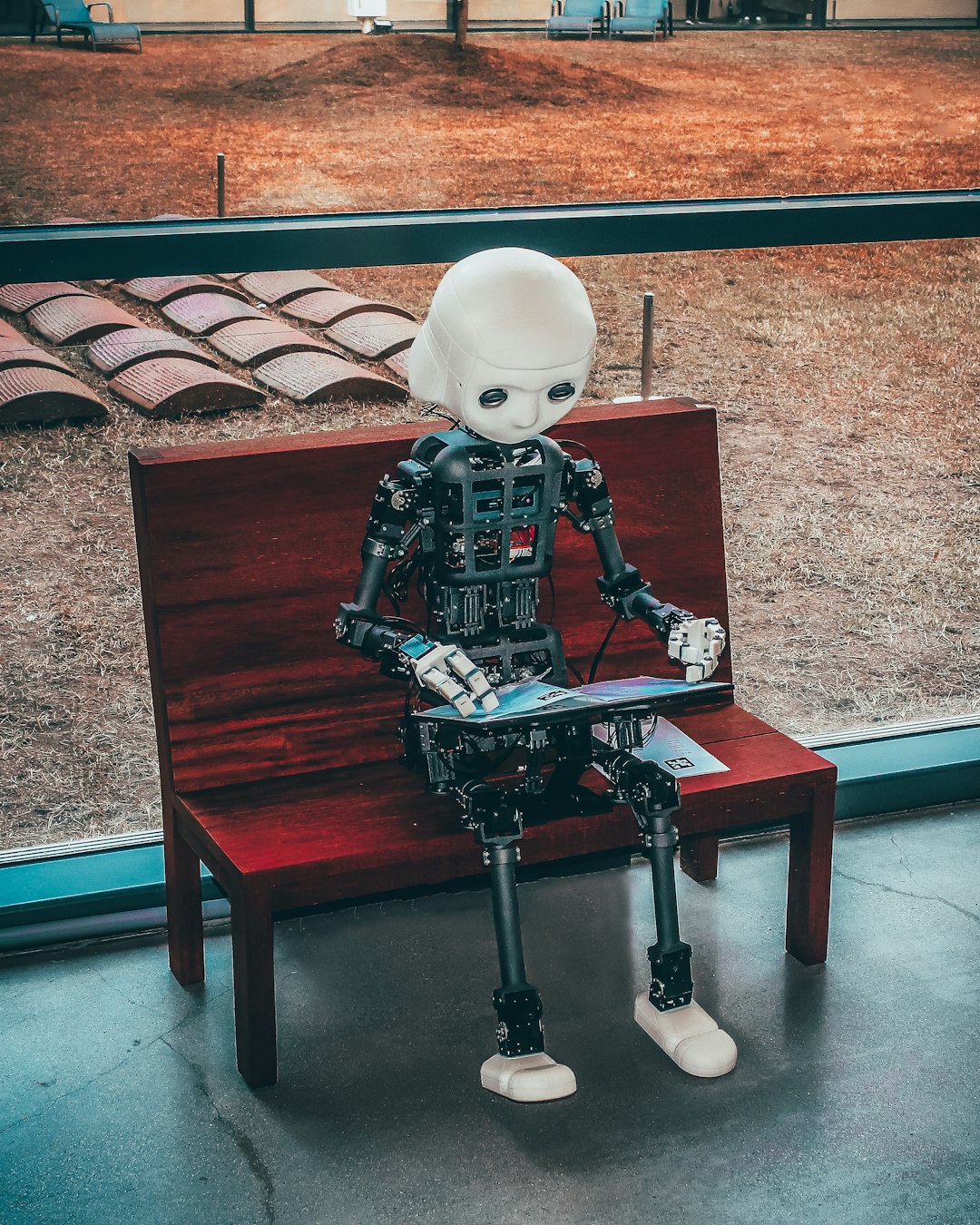
Table of Contents
- Introduction
- Problem Explanation
- Solution with Code Snippet
- Practical Application
- Potential Drawbacks and Considerations
- Conclusion
- Final Thoughts
- Further Reading
Introduction
Have you ever felt that your Laravel project is running smoothly, only to have performance hiccups at the most unexpected times? 🤔 Imagine building a scalable web application that handles thousands of requests, only to have users complain about latency. Ah, the joy of debugging performance issues! While many developers focus on optimizing queries, caching, and middleware, there’s a hack that can do wonders for your application: using Laravel's events and listeners efficiently.
Laravel makes it easy to work with events, but many developers often overlook or underutilize them. Instead, events can serve as a powerful tool not just for managing code flow, but for optimizing performance. You might be wondering, “How can that be?” Well, we’ll dive deep into how you can leverage events and listeners to reduce bottlenecks, enhance responsiveness, and achieve better code organization.
So, buckle up! 🚀 In this post, we’ll explore common pitfalls with event handling in Laravel and reveal how to use them creatively to streamline your application’s performance, setting you up for success.
Problem Explanation
Before we wade into the solution, we need to address a common misconception: events are merely for triggering side effects. While it's true that they can be great for logging, notifying, or incrementing statistics, their architecture can also become a hindrance when misused. Ever experienced a scenario where an unexpected method or service call was invoked due to a misfired event? The result? Increased latency and unexpected behaviors.
Let’s illustrate this with a code snippet representing the conventional approach:
// Event: UserRegistered.php
class UserRegistered {
public $user;
public function __construct(User $user) {
$this->user = $user;
}
}
// Listener: SendEmail.php
class SendEmail {
public function handle(UserRegistered $event) {
// Assume this sends an email to the user
Mail::to($event->user->email)->send(new WelcomeEmail());
}
}
When a user registers, the UserRegistered event triggers the SendEmail listener. However, how many times have we added multiple actions within a single listener? The more listeners we add, the longer it takes to complete an event cycle, especially when those listeners depend on third-party services or intensive computations.
Solution with Code Snippet
To improve performance, let’s leverage event batching and asynchronous processing. Instead of causing all listeners to execute synchronously, you can dispatch them to run in the background, freeing up the main request cycle and providing a more responsive experience.
Here’s how to set this up:
- Dispatch events asynchronously using Jobs: Instead of running the listener method in real-time, you can utilize Laravel's job dispatcher.
// Listener: SendEmail.php
use App\Jobs\SendWelcomeEmail;
class SendEmail {
public function handle(UserRegistered $event) {
// Dispatch the job instead of sending the email directly
SendWelcomeEmail::dispatch($event->user);
}
}
// Job: SendWelcomeEmail.php
class SendWelcomeEmail implements ShouldQueue {
public $user;
public function __construct(User $user) {
$this->user = $user;
}
public function handle() {
// Now it's run in the background
Mail::to($this->user->email)->send(new WelcomeEmail());
}
}
With this setup, your main user registration event completes almost instantaneously, while the email is sent in a background job. 🌟 You can apply this same pattern to other time-consuming tasks like notifications, data processing, or even API calls.
- Utilize Event Subscribers: If multiple events share similar logic, clean up your code using a subscriber.
// EventSubscriber.php
class EventSubscriber {
public function handleUserRegistered(UserRegistered $event) {
// Dispatch jobs
SendWelcomeEmail::dispatch($event->user);
}
public function subscribe($events) {
$events->listen(UserRegistered::class, [self::class, 'handleUserRegistered']);
}
}
// Register Subscriber in EventServiceProvider.php
protected $subscribe = [
EventSubscriber::class,
];
This helps maintain clean separation and allows fast registration of listeners without cluttering your event definitions.
Practical Application
This approach of using events and listeners is particularly useful for high-traffic applications needing agility. Imagine an e-commerce platform: when a user checks out, instead of waiting for the email receipt, a confirmation pops up on the screen while the receipt is sent in the background. This makes for a smoother user journey that can potentially increase conversion rates.
Another Scenario
Consider a situation where you handle incoming data from APIs. If each data entry requires extensive processes like validation, logging, and external API calls, using queued jobs means that users aren't left waiting on those operations.
Integrate this asynchronous pattern into forms, notifiers, or data-processing operations within your app, and you’ll notice an amazing boost in perceived responsiveness.
Potential Drawbacks and Considerations
Of course, no method is flawless! The primary drawback of using queued jobs is the complexity it introduces to your application structure. You rely on the queue worker to process jobs successfully, which can lead to complications if jobs fail or time out. You might also want to ensure that jobs are idempotent, meaning they should not lead to inconsistent data if executed multiple times.
Additionally, real-time feedback to the user is limited. In critical operations needing immediate user feedback, such as financial transactions, you’d want those operations synchronized to ensure a smooth experience.
Mitigation Strategies
Implementing robust logging and monitoring can help you track job performance and catch failures early. Consider providing fallback options for synchronous processing for high-priority jobs or use events for simpler tasks that don't require heavy loads.
Conclusion
Event-driven architecture isn't merely for keeping your code organized; when used correctly, it can transform the performance landscape of your Laravel applications. By decoupling heavy operations from the main event and dispatching them to background jobs, you're paving the way for not only improved responsiveness but also a more scalable system.
Key Takeaways:
- Use asynchronous processing for intensive tasks triggered by events.
- Leverage Laravel's jobs and subscribers for cleaner, more maintainable code.
- Design your system with both immediate and deferred actions in mind.
Final Thoughts
Ready to take your Laravel event handling skills to the next level? After reading this, I encourage you to experiment with your event listeners, job queues, and maybe even think outside the box for other creative uses. Whether it’s for email processing, API interactions, or even performance logging, there’s a world of possibilities.
Do you have alternative ways you’ve enhanced your app's performance using events? I’d love to hear from you in the comments below! And for more expert tips like this, don’t forget to subscribe to the blog! 💻✨
Further Reading
- Laravel Queues Documentation - Learn how to implement and manage your application's job queues efficiently.
- Understanding Laravel Events and Listeners - A proper guide to grasping how events work in Laravel.
- The Twelve-Factor App: A methodology for building software-as-a-service apps - Principles that can inspire sprinting forward into more scalable architectures.