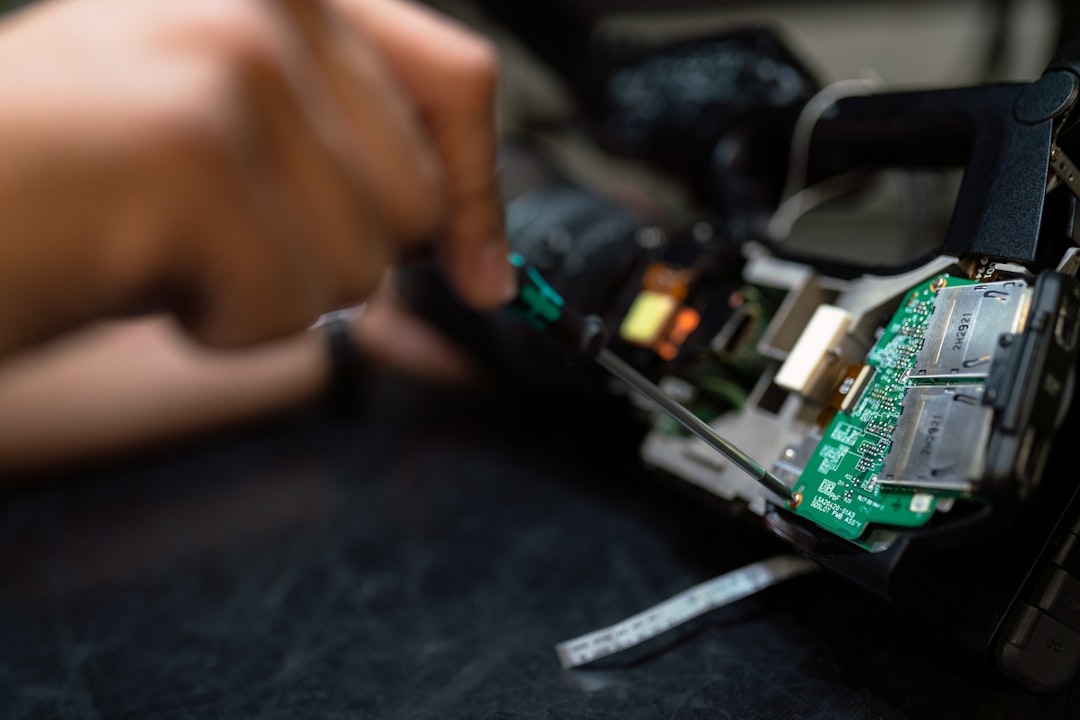
Table of Contents
- Introduction
- Problem Explanation
- Solution with Code Snippet
- Practical Application
- Potential Drawbacks and Considerations
- Conclusion
- Final Thoughts
- Further Reading
Introduction
Have you ever found yourself wrestling with an overwhelming number of API calls when building your Node.js application? It can feel like a never-ending rabbit hole. One moment you’re just trying to fetch user data, and the next you’re bombarded with dependencies that have their own dependencies. If only there were a way to simplify this process and allow your code to breathe a little easier!
Most developers stick to making API calls as they come, but often overlook the potential of batching requests. The technique can significantly boost your app performance while keeping your code neat and concise. In this post, I’m excited to share how batching requests can help streamline your API interactions, making them more efficient and easier to manage.
So, let’s dive into the world of batch API calls—are you ready to discover a smarter way to handle your data requests? 🚀
Problem Explanation
When developing modern web applications, developers frequently face the challenge of managing multiple API interactions that can lead to performance bottlenecks. For example, let’s consider a scenario where you need to fetch user profiles, preferences, and their recent activities from different API endpoints. If each request is made sequentially, not only does this cause a noticeable delay in response time, but it also increases the risk of hitting rate limits imposed by the API provider.
Take this conventional approach:
async function getUserData(userId) {
const userProfile = await fetch(`/api/user/${userId}`);
const userPreferences = await fetch(`/api/user/${userId}/preferences`);
const userActivities = await fetch(`/api/user/${userId}/activities`);
return {
profile: await userProfile.json(),
preferences: await userPreferences.json(),
activities: await userActivities.json()
};
}
In the example above, each API call is made sequentially, leading to suboptimal performance, especially if the user must wait for all data before the application can respond. The underlying issue is evident: network latency combined with the overhead of multiple requests can seriously degrade user experience.
In addition, errors can pop up in any one of those requests, leading to potential failure states in your app without any graceful recovery, further complicating your development process.
Solution with Code Snippet
Batching API requests offers a solution to this dilemma by allowing you to send a single request for multiple sets of data. Instead of hammering the API with multiple calls, you can aggregate your requests into one. This technique can enhance performance by reducing the number of separate HTTP calls while also simplifying error handling.
Let’s take a look at how you might implement batch requests using axios and a simple backend route. Here’s an example of a server-side endpoint for batch processing:
Server-Side (Node.js + Express):
const express = require('express');
const router = express.Router();
const { getUserProfile, getUserPreferences, getUserActivities } = require('./dataService');
router.post('/batch', async (req, res) => {
const { userId } = req.body;
try {
const [profile, preferences, activities] = await Promise.all([
getUserProfile(userId),
getUserPreferences(userId),
getUserActivities(userId),
]);
res.json({ profile, preferences, activities });
} catch (error) {
res.status(500).json({ error: 'Error fetching data' });
}
});
module.exports = router;
Client-Side (Making Batch Requests):
async function fetchUserData(userId) {
try {
const response = await axios.post('/api/batch', { userId });
return response.data;
} catch (error) {
console.error('Error fetching user data:', error);
}
}
// Example usage
fetchUserData(1).then(data => console.log(data));
Why This Works
-
Reduced Latency: By using
Promise.all(), you're able to send concurrent requests within the server rather than in the client. This means you don’t just save on round trips to the server, but also leverage the speed of concurrent processing. -
Simplified Error Handling: If any request fails in the batch, you can handle it gracefully. In the example above, the error handling ensures that a unified response is returned if anything malfunctions.
-
Cleaner Client Code: The client side becomes simpler since it only needs to make one request—less boilerplate and higher readability.
Practical Application
Batching requests is particularly useful in various scenarios:
- Social Media Dashboard: Imagine your users managing multiple social media accounts. Fetching their timelines, posts, and followers’ information can be done in a single request.
- E-commerce Platforms: When displaying product details alongside customer reviews and seller information, combining these requests can lead to a more synchronized experience.
- Real-Time Analytics: For applications needing real-time updates from various sources, batching can save precious milliseconds that enhance user engagement.
By integrating batch requests into your existing projects, you not only optimize performance but also create a more cohesive data flow that improves overall user satisfaction.
Potential Drawbacks and Considerations
While batching requests can be a game changer, it’s not without its caveats.
-
Increased Complexity on the Server Side: Handling batch requests can lead to more complex server logic. It may create a need for robust error handling since various types of requests are being processed together. Proper logging and monitoring become essential.
-
Limitations on Third-Party APIs: Some APIs may not support batch requests or might impose limitations that make batching impractical. Always check the API's documentation to ensure compatibility.
To mitigate these challenges, consider implementing middleware that organizes and streamlines batch processing or setting a clear structure in your backend to handle incoming batch requests gracefully.
Conclusion
To sum it up, batching API requests can significantly enhance your application's performance and maintainability while providing a better user experience. By moving away from conventional sequential calls, you create a more efficient data-fetching strategy that's easier to manage.
Key takeaways from this post include the reduction of network latency, simplified error handling, and an overall cleaner codebase. The transition to batching may require rethinking how your application communicates with APIs, but the benefits—efficiency, scalability, and user satisfaction—greatly outweigh the initial overhead.
Final Thoughts
I encourage you to experiment with batch API requests in your projects! Whether you're building a complex application or just looking to improve your existing code, this approach can lead you to more effective solutions.
Feel free to share your experiences in the comments below or propose alternative methods you think could also work! Don’t forget to subscribe for more insights into optimizing your development practices.
Further Reading
- Understanding API Rate Limiting
- Optimizing Network Performance for Web Apps
- Using Axios to Manage API Requests
The focus keyword for this post is batching API requests, while related keywords include Node.js, API performance, data fetching, Promise.all(), and Axios.