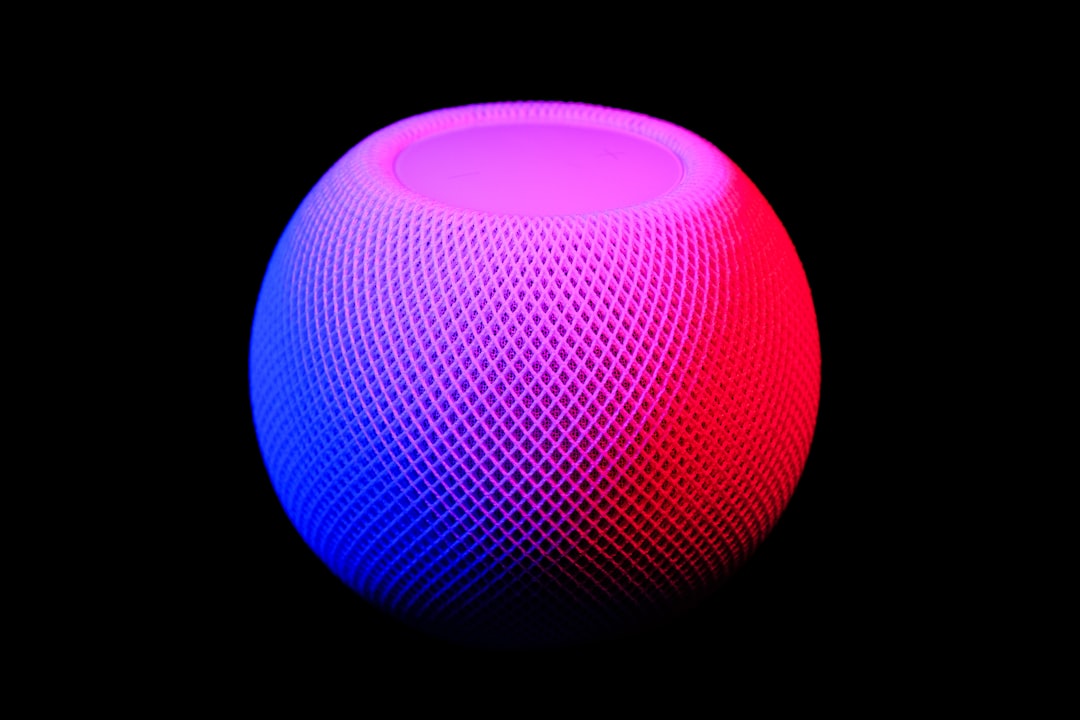
Table of Contents
- Introduction
- Problem Explanation
- Solution with Code Snippet
- Practical Application
- Potential Drawbacks and Considerations
- Conclusion
- Final Thoughts
- Further Reading
Introduction
Imagine you're deep into a Laravel project, scaling the heights of complex feature development. Suddenly, the roadmap becomes muddled with an unexpected detour: the need for automated documentation of your API. This task often feels like a cherry on top of the development ennui sundae; not particularly tasty but oh-so-necessary. 🎤 A good documentation process provides clarity and accelerates integration for your team, yet many developers falter in creating a straightforward and maintainable solution.
Indeed, retrofitting documentation into an existing codebase often leads to excessive commentary, clutter, and confusion. Laravel does have a solution in the form of PHP DocBlocks, but dealing with annotations can become burdensome, especially for large classes or complex methods. After all, should you focus on writing code or documenting it? What if there were a way to automate at least part of this process?
In this post, we'll explore a lesser-known yet remarkably powerful tool within the Laravel ecosystem called Laravel API Documentation Generator. This package can auto-generate documentation from your annotations, making the tedious task of keeping your API documentation up to date much, much easier!
Problem Explanation
Documentation often takes a backseat in the development process, primarily due to the time investment required to write it accurately. As developers, we're all guilty of prioritizing new features over maintaining up-to-date documentation. This oversight can lead to projects mixing clarity with confusion, causing headaches not only for current team members but also for anyone who joins further down the line.
The last thing you want is someone onboarding onto your project and spending hours deciphering code when a succinct and well-organized set of docs could have made it a breeze. Furthermore, it’s common in large applications to have endpoint changes that aren't tracked in the documentation, which can lead to frustrating bugs and miscommunications during integration.
Here's a conventional approach to documenting your routes and controllers. You might see something like this:
/**
* @OA\Get(
* path="/users",
* summary="Fetch all users",
* @OA\Response(
* response=200,
* description="A list of users"
* )
* )
*/
public function getUsers() {
return User::all();
}
While this example captures essential information, as your project grows, you might find yourself buried in annotations, mixing documentation logic with business logic, and that can become messy.
Solution with Code Snippet
The Laravel API Documentation Generator is a package designed to alleviate the burden of manual documentation. By allowing you to define API routes with annotations, it automatically creates a Swagger-compliant spec that can be served to various consumers of your API.
To get started, follow these steps:
Step 1: Install the Package
You can install it via Composer. Simply run the following command:
composer require "spectrum/api-doc-generator"
Step 2: Publish the Configuration
Once installed, publish the configuration file to adjust the setup according to your project needs:
php artisan vendor:publish --provider="Spectrum\ApiDocGenerator\ApiDocGeneratorServiceProvider"
Step 3: Define Your Routes
You can start using annotations within your controllers. Here's an example:
namespace App\Http\Controllers;
use Illuminate\Http\Request;
/**
* Class UserController
* @package App\Http\Controllers
*/
class UserController extends Controller
{
/**
* @OA\Get(
* path="/api/v1/users",
* operationId="getUsers",
* tags={"Users"},
* summary="Retrieve a list of users",
* @OA\Response(response=200, description="List of users"),
* @OA\Response(response=404, description="Users not found")
* )
*/
public function index() {
return User::all();
}
}
Step 4: Generate the Documentation
Finally, run the command to generate your documentation:
php artisan api:generate
This command scans your controller annotations and outputs all the documented APIs into a concise spec file that can be consumed with tools like Swagger UI or Postman.
Note: Aim to keep your controller methods clean and business-logic focused, as your documentation will now largely depend on these annotations.
With this approach, your code remains uncluttered while still providing essential documentation that updates as frequently as your code changes!
Practical Application
The Laravel API Documentation Generator shines in collaborative environments where multiple developers work on an API simultaneously. Imagine the day-to-day hustle: you're sprinting features in one part of the app while your teammate is building an integration that relies on well-documented endpoints. By automating the documentation, you can sync your API changes and communicate them effectively without creating bottlenecks for the development process.
It's particularly beneficial for teams employing CI/CD pipelines. You can integrate the documentation generation into your build process, ensuring that your documentation is always current and aligned with your latest release. Additionally, for open-source projects, this tool can easily bring new contributors up to speed, allowing them to focus on code rather than sifting through outdated documentation.
Potential Drawbacks and Considerations
While the Laravel API Documentation Generator greatly simplifies the documentation process, it's not without drawbacks. One potential issue is reliance on annotations; misconfigured annotations or missed updates can lead to discrepancies between your code and its documentation.
Always keep in mind that documentation should not solely focus on the what but also the why behind certain implementations. It’s important to complement these automatically generated docs with insights that can guide future developers on architectural decisions and potential pitfalls—something that annotations alone might not capture.
By reviewing generated docs periodically, you can mitigate these pitfalls and ensure your documentation adheres to your team's standards.
Conclusion
In a nutshell, the Laravel API Documentation Generator can be a game-changer for developers looking to take the pain out of API documentation. By automating the documentation process, you can focus more on writing clean, functional code while providing your team or users with up-to-date information about the APIs you’ve designed.
The reduction of manual documentation effort enhances code readability and maintainability. It opens the door to a collaborative atmosphere where new developers can onboard seamlessly, thereby increasing your team's operational effectiveness.
Final Thoughts
So, are you ready to swing the pendulum from chaotic documentation to organized simplicity? I urge you to give Laravel API Documentation Generator a try. Share your experiences in the comments below; what challenges did you face, and how did it change your documentation approach?
Don’t forget to subscribe for more tips, tricks, and tools to heighten your development experience! 🚀
Further Reading
- Documentation Driven Development
- API Documentation Tools Comparison
- Best Practices for API Documentation
Focus Keyword:
- Laravel API Documentation Generator
Related Keywords:
- API documentation best practices
- Auto-generate API docs
- API documentation tools for Laravel
- Swagger documentation Laravel
- Laravel annotations for controllers