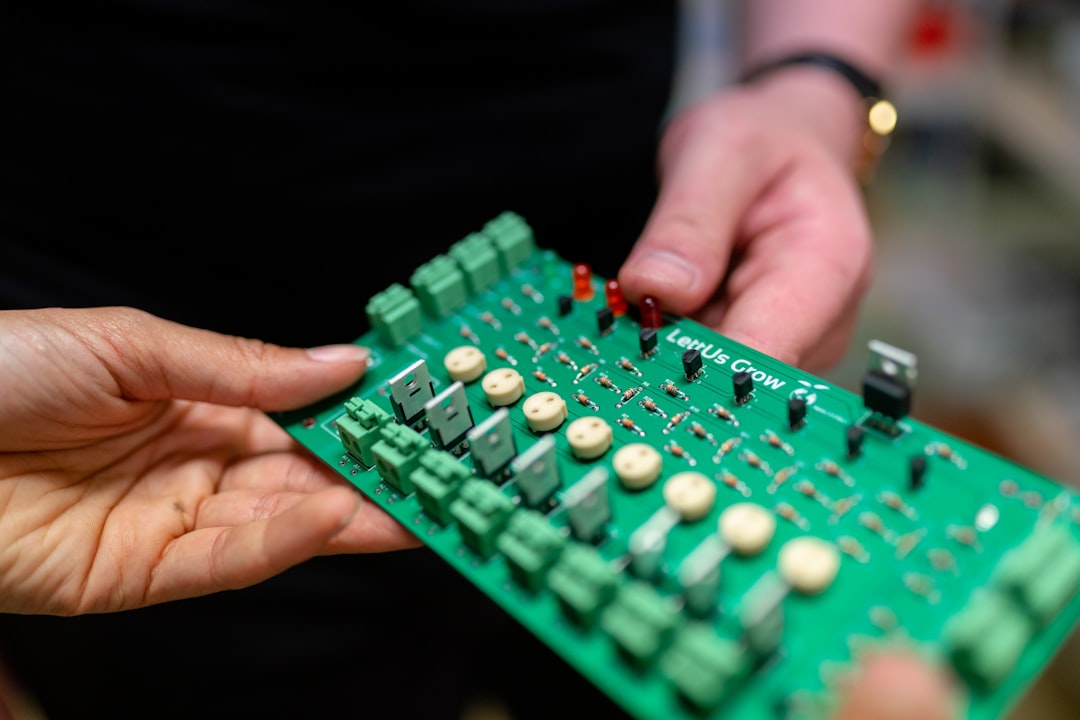
Table of Contents
- Introduction
- Problem Explanation
- Solution with Code Snippet
- Practical Application
- Potential Drawbacks and Considerations
- Conclusion
- Final Thoughts
- Further Reading
Introduction
Have you ever faced a time when your JavaScript codebase felt unwieldy? You spend hours untangling a web of callback functions, leading to a phenomenon affectionately known in the developer community as "callback hell." 😩 In recent years, asynchronous programming has become a core component of JavaScript development, enabling us to write non-blocking code. Yet, we're still left grappling with maintaining readability and scalability.
Imagine a library that triggers an array of functions upon several conditions—each function carrying out a piece of work. The nested callbacks start to morph into a complicated mess, confusing even the most seasoned developer. The realization hits: what if there's a cleaner way to handle these asynchronous tasks? Fortunately, JavaScript has evolved, and with modern features like Promises and async/await, the days of tangled callback chains might just be numbered.
This post will provide a thoughtful comparison between the traditional promise-based approach and the brand-new async/await syntax, breaking down each method with practical examples. By the end, you will be equipped to choose the best strategy for your scenarios and help keep your code neat and maintainable. 🧹✨
Problem Explanation
As JavaScript evolved to handle asynchronous operations more efficiently, developers frequently resorted to using Promises. While they are far superior to callbacks in terms of readability, they can sometimes lead to challenges with chaining and managing complex flows of data. Here's a common scenario using Promises:
function fetchData1() {
return new Promise((resolve, reject) => {
// Simulate a network request
setTimeout(() => {
resolve('Data from request 1');
}, 1000);
});
}
function fetchData2(data) {
return new Promise((resolve, reject) => {
setTimeout(() => {
resolve(`${data} + Data from request 2`);
}, 1000);
});
}
fetchData1()
.then(result1 => {
return fetchData2(result1);
})
.then(result2 => {
console.log(result2);
})
.catch(error => {
console.error('Error:', error);
});
While this code works, the .then() chaining can quickly grow cumbersome if multiple asynchronous tasks are involved, leading to a phenomenon known as Promise chaining. Additionally, handling errors can become increasingly complicated as error handling might not be centralized.
Solution with Code Snippet
Let's introduce the async/await approach! This exciting feature allows us to write asynchronous code that looks and behaves almost like synchronous code. It promotes more readable code and allows handling of asynchronous flows more intuitively. Here's how we can refactor the previous example using async/await:
async function fetchData() {
try {
const result1 = await fetchData1();
const result2 = await fetchData2(result1);
console.log(result2);
} catch (error) {
console.error('Error:', error);
}
}
fetchData();
Breaking it down:
-
Declaring
fetchDatawithasync: This designates the function as asynchronous, enabling it to useawaitfor waiting on promises. -
Using
await: This pauses the execution of the function until the promise is resolved, making the code flow easier to understand. -
Error Handling: Any exceptions thrown in the code can be caught using
try/catch, delivering a neat way to manage errors.
This approach not only improves the readability of our code but also allows us to better manage the overall flow of our asynchronous functions without the dreaded callback hell.
Practical Application
In real-world applications, async/await can significantly streamline code, especially when dealing with multiple API requests or complex data processing. For instance, imagine a scenario where your web app needs to fetch user data, retrieve related orders, and finally fetch product details specific to those orders:
async function processUserData(userId) {
try {
const userData = await fetchUser(userId);
const orders = await fetchOrders(userData.id);
const productDetails = await fetchProducts(orders);
console.log(userData, orders, productDetails);
} catch (error) {
console.error('Error in processing user data:', error);
}
}
This plain-English approach clearly depicts the sequence of operations, enhancing both maintainability and collaborate programming. If another developer joins your project—or if you come back to it after a while—this clarity proves invaluable.
Potential Drawbacks and Considerations
While async/await provides many benefits, it's not without its limitations. Here are a couple of potential pitfalls:
- Refactoring Old Code: If you're working with an old codebase filled with classic promise chains or nested callbacks, transitioning can initially lead to a mismatch in coding styles, potentially confusing new team members.
- Performance Considerations: The readability comes with a trade-off. If not managed well, it might spawn longer-running async functions, leading to performance hiccups, especially within tight loops.
To mitigate these issues, consider gradually refactoring sections of your codebase. Also, ensure asynchronous operations remain isolated and keep track of performance metrics during the transition.
Conclusion
In summary, both Promises and async/await offer ways to handle asynchronous programming in JavaScript but approach it from different angles. Promises have paved the path for cleaner code compared to callbacks, while async/await pushes that clarity to new heights by offering synchronous-like structures that simplify error handling and improve maintainability.
By embracing these modern techniques, you're not just improving code readability—you're also enhancing collaboration with teammates and improving the chances that your code will be understandable for future developers or even yourself!
Final Thoughts
I encourage you to experiment with async/await in your own projects, particularly when dealing with multiple asynchronous operations. It will help you uncover new levels of code clarity and efficiency. Feel free to share your experiences or alternative approaches in the comments below. Happy coding! 🚀✨
Further Reading
- JavaScript Promises: An Overview
- Asynchronous JavaScript: Understanding Callbacks, Promises, and Async/Await
- JavaScript: The Right Way
Focus Keyword: async/await in JavaScript
Related Keywords: JavaScript Promises, Asynchronous Programming, Clean Code, Error Handling in JavaScript, Modern JavaScript Techniques